Do want to use something that can give you consistent internet speed with good wireless that will be decent for BSNL Ftth then the following routers are great to use with or without the BSNL modem.
In this list of best routers for the Bsnl FTTH, you will get affordable with a USB port and Wifi 5. Also, some budget options are enough for the most expensive plan of BSNL fiber.
So let’s check that list.
| Name | Price | Priority | Range | Speed (Mbps) |
|---|---|---|---|---|
| Dlink R15 AX1500 | Rs. 2,749 | Wifi 6 with AI | 3 rooms | 500 |
| TP-Link AC1200 C6 | Rs. 2,559 | Great For Price | 3 rooms | 1200 |
| Tenda HG9 Dual-band | Fiber Router | 3 rooms | 1200 | |
| Netlink Gpon Router | Fiber Router | 2-3 rooms | up to 1000 | |
| Netlink FTTH Router | Budget-Friendly | 2-3 rooms | 300 | |
| D-link DIR-650IN | Entry Level | 2 rooms | 300 | |
| Tenda AC8 | Rs. 3,500 | Good Looking | 3 rooms | 1200 |
| TP-Link XN020 modem | Rs. 3,000 | Fiber Modem | 2-3 rooms | 300 |
| TP-Link C64 | Rs. 2,199 | Budget-friendly | 3 rooms | 1200 |
Consider Reading Our Helpful Buyer’s Guides. Comprehensive Guide For Saving Time and Money On Routers.
What does BSNL offer in its fiber services?
In BSNL fiber internet services you will get up to 300 Mbps internet speed with almost unlimited Data. For these services, Bsnl offers you single-band and dual-band routers.
The price of Single band router offers is somewhat around 2500 depending upon the location. However, you can get a single-band router for free on a 6-month BSNL fiber plan.
Also, BSNL gives you a dual-band router costing something around 4000 it may differ as per your location. Similarly, you can get this dual-band router for free with 12 Months plan.
Total installation cost (up to ₹5000) = Installation fees (₹500) + Cost of the router (up to ₹4000) + Security deposit (Cost of plan)
But still, if you want your own router then you can continue with the list of best decent routers for bsnl given below from top brands.
Best Routers for BSNL Ftth (Better Internet coverage and Features)
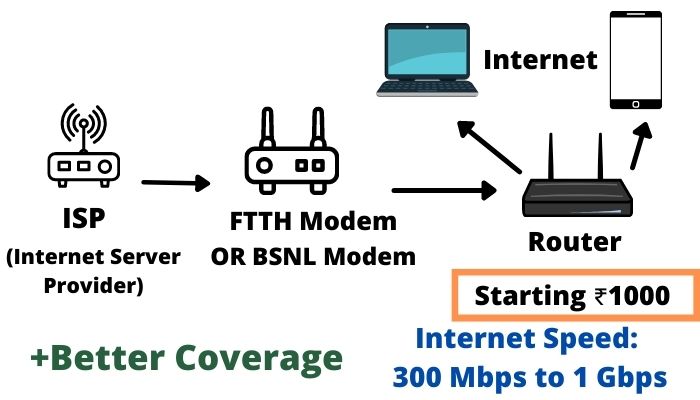
These routers are affordable and great for home usage. You will get the latest wifi 6 technology, better coverage, and a decent customization option in your router.
However, you need a fiber modem or fiber router given below for using these routers with your bsnl fiber connection. You can use these routers with ADSL connections as well.
1. D-Link R15 AX 1500 (Affordable Wifi-6 Router with high speed and range)

Specification Of this router
| Wifi Speed | AX1500 (1201 Mbps at 5 GHz and 300 2.4 GHz) |
| Wifi Range | 3 Bedrooms |
| Dual-Band | Yes |
| LAN ports | 3 |
| LAN Speed | 1000 Mbps |
| WAN ports | 1 |
| USB ports | No |
More Details About this router
D-link is a well-known brand for wifi routers. Also, you will get a decent range and build quality on their routers.
In this router, you will get Wifi 6, WPA3, and Some AI features for getting better internet speed automatically.
Internet speed with a 1 Gbps plan is around 750 Mbps while being near the router. The range will be around 2000 Sq ft. It is good for gaming as well.
Why consider this router
It will be a better option if you are facing any issues with internet speed or coverage with your current BSNL router.
Moreover, it offers you decent eagle pro A.I. features that give better internet speed while turning it on. For a budget-friendly option consider upcoming routers.
| PROS | CONS |
|---|---|
| 1. Wifi Settings can be done with mobile | 1. Slightly slow speed with a 2.4 GHz band |
| 2. Offers Quick Vpn and firewall | 2. 3 Lan ports |
| 3. Voice Controls available | |
| 4. The better-optimized speed with more devices | |
| 5. Supports range extender and mesh modes |
2. TP-Link AC1200 Archer C6 Gigabit Router – Enough for up to 100 Mbps plan
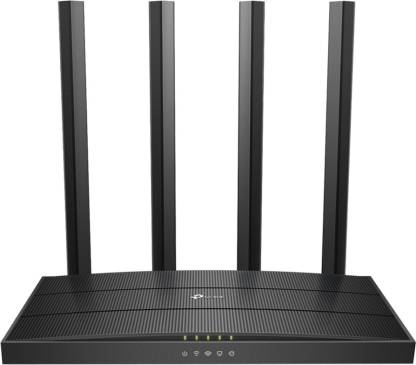
Specification of Tp-link Archer A6
| Wifi Speed | AC1200 |
| Wifi Range | 3 Bedrooms |
| Dual-Band | Yes |
| Processor | Qualcomm CPU |
| LAN ports | 4 |
| LAN Speed | 1000 Mbps |
| WAN ports | 1 |
| USB ports | No |
Overview of this router
TP-link AC1200 is a great router with a price range of just Rs 2500. This router supports an amazing speed of 1200 Mbps. It means 867 Mbps speed on the 5 GHz band and 300 Mbps 2.4 GHz band.
This router can solve range issues because there is a short-range problem with BSNL routers.
It supports 802.11AC IEEE technology which is the minimum requirement of a good router.
Also, this router has 4 long-range antennas which will give you an amazing range of 100 sq. with 2.4 GHz, and with 5 GHz you will get a decent range.
It also looks really cool and premium for this budget. And you can buy it if you feel the other routers are slightly expensive.
| PROS | CONS |
|---|---|
| 1. Good range | 1. No USB port available |
| 2. Budget-Friendly | 2. 200 Mbps data transfer from one device to other |
| 3. Easy to setup | |
| 4. Mu-Mimo technology available |
Any Doubt? Comment Below
3. Tp-link C64 (Budget-Friendly And Good-Looking Router)

Specification Of this router
| Wifi Speed | AC1200 |
| Wifi Range | 3 Bedrooms |
| Dual-Band | Yes |
| LAN ports | 4 |
| LAN Speed | 1000 Mbps |
| WAN ports | 1 |
| USB ports | No |
More Details About this router
Tp-link offers great quality products at good pricing. This time you will get Tp-link C64, a decent router with a compact design.
With this router, you will get WPA3, IPv6, and Good Mu-Mimo technology for a better user experience.
Also, You can easily use a BSNL 400 Mbps plan with this router. This router can switch bands according to the less congested band, not according to the range of the user.
Why consider this router
For better internet coverage, features, and a secured connection you can use this router with any fiber modem.
However, the range of the 5 GHz band is slightly less as compared to the above-mentioned routers. For routers under 1000 check upcoming options.
| PROS | CONS |
|---|---|
| 1. Supports Mu-Mimo | 1. Slightly Less range with a 5 GHz band |
| 2. WPA3 and WPS are available | 2. Smart Connect maybe not working |
| 3. Good 2.4 GHz Range | |
| 4. Compact design | |
| 5. Good Looking |
4. Asus RT-AC58U AC1300 Gigabit router – For Gaming
Specification of Asus RT-AC58U
| Wifi Speed | AC1300 |
| Wifi Range | 3-4 Bedrooms |
| Dual-Band | Yes |
| Processor | Quad-core Processor |
| LAN ports | 4 |
| WAN ports | 1 |
| USB ports | 1 |
Overview of this router
This router is the best router for BSNL FTTH and normal plans. Asus is known for decent routers for gaming as well as working purposes.
Also, this router has an in-built modem feature. You will get almost 1300 Mbps internet speed on the 5 GHz band and 467 Mbps on the 2.4 GHz band.
It is a perfect option for home usage with BSNL FTTH services but with a price of around 6000. Also, It has four Ethernet ports, A Wps button, and two USB 3.0.
Moreover, it has a Quad-core A7 processor for better performance. Even Mu-Mimo is available with 128 memory for the best performance across multiple devices.
It can also handle a 1 Gbps BSNL internet plan.
| PROS | CONS |
|---|---|
| 1. Fast dual-band network connections | 1. Slightly Expensive |
| 2. WPS enabled | |
| 3. Good range | |
| 4. Easy setup | |
| 5. Mu- Mimo technology |
5. Tenda AC8 Gigabit router – Good Looking Router
Specification of Tenda AC8
| Wifi Speed | AC1200 |
| Wifi Range | 3 Bedrooms |
| Dual-Band | Yes |
| Processor | Gigabit CPU |
| LAN ports | 4 |
| WAN ports | 1 |
| USB ports | 0 |
Overview of this router
Tenda is also a good brand for wifi routers. It offers decent looking and values in their router.
For this router, you will get Wifi 5, IPv6, 6dBi Antennas, and a smart connect feature for better internet speed by manually switching between 5 GHz and 2.4 GHz.
Internet speed for a 1 Gbps internet plan is around 540 Mbps while being near to it. Also, you can get a 900 sq ft wireless range on it.
Why consider this router
It will be a better option for BSNL routers, for better internet coverage and additional features like smart connect and IPv6.
Moreover, if you want a budget-friendly router then you can consider checking the options below.
| PROS | CONS |
|---|---|
| 1. Easy to Set Up | 1. Doesn’t have a USB port |
| 2. Includes 1 GHz CPU | 2. One Led Indicators |
| 3. Supports Mu-Mimo | 3. 3 Lan ports |
| 4. More secured due to IPv6 | |
| 5. Good looking |
For more best router under 5000
6. TP-Link TL-WR845N 300Mbps Wireless-N Router (White) – Basic Usage

Specification of Tp-link TL-WR845N
| Wifi Speed | N300 |
| Wifi Range | 2 Bedrooms |
| Dual-Band | No |
| Processor | Single-core Processor |
| LAN ports | 4 |
| WAN ports | 1 |
| USB ports | 0 |
Overview of this router
This router is the best for the router provided by the BSNL for having their services. This router has an in-built modem.
Also, it is perfect for home usage with BSNL internet plans for a price of 1099. It has four Ethernet ports, A Wps button, and a reset button.
Moreover, it supports 300 Mbps speed which is good for the normal BSNL plans and FTTH low-price plans but now for 1 Gbps plans.
But this is not a dual-band router. That means you will get the best experience only if you have a plan with a speed under 50 Mbps. However, you can connect LAN wire to your devices for much better performance.
| PROS | CONS |
|---|---|
| 1. Fast dual-band network connections. | 1. Less speed only 300 MbpsNo USB port |
| 2. WPS enabled. | |
| 3. Easy setup. | |
| 4. Good range |
7. D-Link DIR-650IN

Specification of Tenda AC8
| Wifi Speed | N300 |
| Wifi Range | 2 Bedrooms |
| Dual-Band | No |
| LAN ports | 4 |
| LAN speed | 100 Mbps |
| WAN ports | 1 |
| USB ports | 0 |
Overview of this router
This is a budget-friendly router from D-link. You can get an internet speed of up to 50 Mbps because it has only a 2.4 GHz band.
With this router, you may face issues while using it with a 100 Mbps plan or a bigger plan. Also, you can use this router as a range extender for getting better internet coverage than your current router.
Why consider this router
For entry-level internet usage, you can consider this router. On the other hand, you can connect this router to your current modem to increase internet coverage as well.
However, If you want a slightly better range on a budget router you can consider the upcoming router.
| PROS | CONS |
|---|---|
| 1. Good 2.4 GHz band range | 1. Don’t support 1 Gbps LAN |
| 2. WPA2 and Firewall available | 2. Max 50 Mbps Wireless internet speed |
| 3. Comes with the power button | |
| 4. Good looking design | |
| 5. Great notification LED lights |
For more Best wifi routers under 1000
Best Fiber Routers For Bsnl ftth
This category is also important. If you only want a router with a GPON port then you can consider some FTTH routers given below. Only problem. The D-link brand doesn’t offer GPON ports in routers. Some other good options are given below.
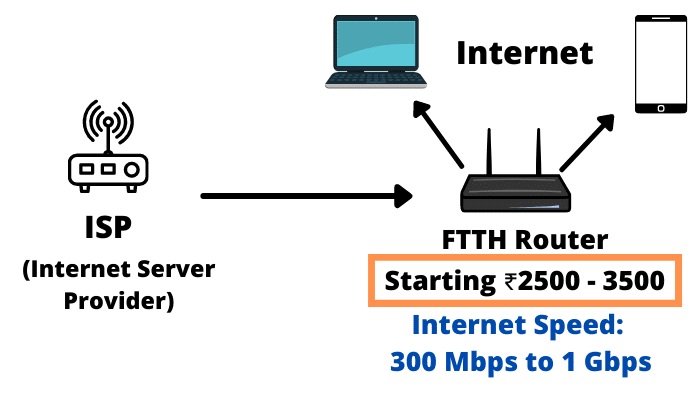
So let’s check these routers.
1. Tenda HG9 – (Feature-rich Fiber Router for BSNL)

Specification of Tenda HG9
| Wifi Speed | 1000 Mbps speed |
| Wifi Range | Medium houses |
| Dual-Band | Yes |
| LAN ports | 4 |
| WAN ports | 1 |
| USB ports | 1 |
| Other Features | 2x 6Dbi antennas, QoS, and WPS |
Tenda is a well-known brand when it comes to routers and wireless devices. You will get a newly launched fiber router for BSNL for better internet coverage and speed.
It is a dual-band fibernet wifi router with an internet speed of 867 Mbps on a 5 GHz band and 300 Mbps on 2.4 GHz. For better internet coverage this device comes with 6 dBi antennas.
With 4 decent 1 Gbps LAN ports for fast internet sharing with LAN cables.
Why consider this router.
If you don’t have a Modem or ONT device then you can consider this router for better internet speed on mobile phones and wireless connections.
Moreover, you will get a USB port and WPS connection for a better user experience from this device.
| PROS | CONS |
|---|---|
| 1. Four Lan ports | 1. Slighlty Expensive. |
| 2. Supports Gpon PORT | 2. Slighty Hard to Configure |
| 3. Supports VOIP | |
| 4. Good for basic usage |
2. Tp Link Xn020-G3V Router (Affordable Fiber Router ONT)

Specification of Tplink Xn020-G3V
| Wifi Speed | 300 Mbps speed |
| Wifi Range | Small to medium houses |
| Dual-Band | No |
| LAN ports | 2 |
| WAN ports | 1 |
| USB ports | 0 |
This is a Tplink modem that offers decent quality performance as well as compatibility with BSNL fiber services. Also, you can use the internet on your mobile with this modem.
However, you will get very slow internet speed as compared to the normal 5 GHz router. Consider the first option for a dual-band fiber Ont.
This modem has LAN ports and a gigabit Gpon port for better internet speed from Fiber connections.
If you want better internet speed on your PC only then you can consider this modem. However, you can get around 30 Mbps internet speed on your wireless devices as well.
Also, for maximum speed, you need a LAN wire connected to your PC.
| PROS | CONS |
|---|---|
| 1. Budget-Friendly | 1. Single Band. |
| 2. Supports Fiber Connection | 2. Slighty Hard to Configure |
| 3. Good range | |
| 4. Good for basic usage |
3. Netlink HG323DAC GPON ONT WiFi Router – (Great Speed and Range)
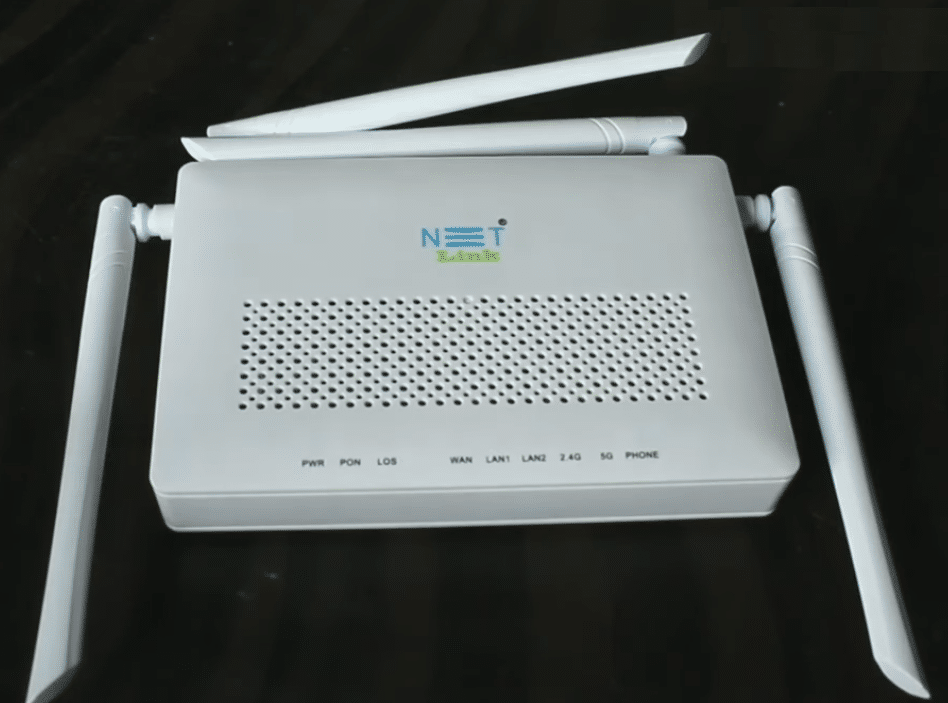
Netlink is a good brand in terms of routers. However, they are not that much popular in the market. So If you want a Tp-link router then skip to the second option.
However, Tp-link routers don’t support Fiber Optic cables directly. This router comes with High-speed internet. Exactly, you will get speed up to 1000 Mbps on this router.
Also, it has an Rj11 port. It helps you to connect with an additional router if you want. Almost 10 LED lights for an amazing user experience. You can use this router for every BSNL fiber plan.
Normally, there are 4 LAN ports. But on this router, you will get only two Lan ports. Also, it is a Dual-band router. The 2.4 GHz band has a range of 20 to 30 meters.
Why consider this router.
If you want you’re getting an expensive router or modem from BSNL. Then you can consider this router. However, it is a decent option for FTTH connections.
Also, it offers constant internet speed. Moreover, the build quality is good but that much great. The only problem, it is slightly complicated to configure the Netlink router.
If you found this router to be an expensive option for you then consider checking the next option.
| PROS | CONS |
|---|---|
| 1. Supports Fiber Connection | 1. Only Two LAN port. |
| 2. Four Anntennas | 2. Slighty Hard to Configure |
| 3. Telephone Wire Supported | 3. Good Range |
| 4. High Speed Internet |
4. Netlink HG323RGW GPON router. (Budget-Friendly Option)

This is another router from Netlink. It also supports the GPON port. You can connect your FTTH cable to this router.
Also, this router comes in the budget range. However, you will get only 300 Mbps internet speed on this router.
Therefore, if you want to use the most expensive plan of BSNL fiber then you should consider the first router.
Moreover, this router will offer maximum internet of 40 Mbps over wifi and 300 Mbps over LAN wire. Further, you can expect 25 to 30 meters of range from this router.
Why consider this router.
If you just want to use this router with your computer or laptop then you can consider it. However, it will be perfect with a 40 Mbps plan of BSNL fiber
But if you want a better speed then you have to purchase another modem. Also, you can use this device as a wifi modem for bsnl connection.
| PROS | CONS |
|---|---|
| 1. Budget-Friendly | 1. Only Two LAN port. |
| 2. Supports Fiber Connection | 2. Slighty Hard to Configure |
| 3. Telephone Wire Supported | |
| 4. Good Build quality for price |
If you want an Ftth modem for using the internet on your PC or with an old router then you can check the options given below.
Best FTTH Modem For BSNL Connection (With New Options)
You will get the best modems available in the market or online in the list given below which is compatible with BSNL fiber services. These modems are more than enough for BSNL all new plans.
Also, you can compare the price of Bsnl Fibernet modems with the ONT modems given below and consider an affordable option.
| Name | Priority | Buying Reason | Price |
|---|---|---|---|
| Tenda TE-G103 | Gigabit ONT modem | Best Internet on PC only | ₹2200 |
| Skrotech GPON ONU | Gigabit ONU modem | Good Internet on PC only | ₹1500 |
1. Tenda TE-G103 Gigabit Optical Network Terminal (Fiber Optic Modem)

Specification of Tenda TE-G103
| Modem Speed | 1 Gbps speed |
| Dual-Band | Yes |
| LAN ports | 1 |
| WAN ports | 1 |
| USB ports | 0 |
Overview of this router
Tenda is a decent brand for products related to wifi. This is an ONT-based Modem which means it can handle BSNL Ftth Services easily.
It can handle connection speeds up to 2.5 Gbps which is more than enough for the most expensive plan of BSNL fiber. However, it has only one LAN port for internet sharing.
That means you can connect only one device from this modem for fiber connection. However, you can connect an additional router with it in case you want to connect more devices.
Always consider a dual-band router for bsnl connection for the best experience.
This modem is a great option for using the internet from fiber cables only.
| PROS | CONS |
|---|---|
| 1. Budget-Friendly | 1. Only one LAN port. |
| 2. Supports Fast internet | 2. Not for Wireless Usage |
| 3. Not a big Modem | |
| 4. Good for PC Usage |
2. Skrotech GPON FTTH modem Gpon Epon ONU (Affordable bsnl fiber modem)

Specification of Tenda TE-G103
| Modem Speed | 1 Gbps speed |
| Dual-Band | No |
| LAN ports | 1 |
| WAN ports | 1 |
| USB ports | 0 |
Skrotech is one of the favorite companies of BSNL in terms of routers and modems. This is a modem, not a router. It can only provide the internet with a wired connection.
However, its price is too low compared to the expensive options available in the market. Also, it can be more than enough for using the internet with LAN cables only.
Moreover, you can connect any router for wireless coverage of the internet with this modem. For internet speed, you can expect almost similar internet speed on this modem as offered by internet service providers.
But still, you will get a CAT 5e LAN wire in the box. Therefore, you have to purchase an additional LAN cable for a 100 Mbps or more internet plan.
If you are looking for a modem for connecting your fiber connection to a router then you can consider this modem.
| PROS | CONS |
|---|---|
| 1. Budget-Friendly | 1. Only one LAN port. |
| 2. Supports Fiber Connection | 2. Slighty Hard to Configure |
| 3. Not a big Modem | |
| 4. Good for basic usage |
How to pick the best router or modem for BSNL connection (Consider before buying)
Basically, if you want to use high-speed BSNL internet then you need a fiber modem or fiber router. So you can consider buying a fiber modem for using with your PC only or an old router.
However, for you using the internet on your wireless devices as well you can consider the newly launched fiber router from BSNL, Tenda, and TP-link.
Also, the single-band router from the BSNL is not capable of using high-speed. It is capable of maximum 60 Mbps of internet speed.
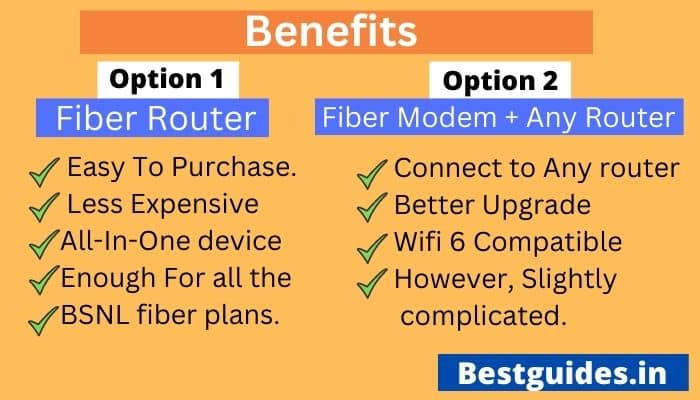
Also, if you want to use any router to increase internet range then you need a Fiber modem (Tenda TE-G103) or Single band BSNL router.
Before buying, consider reading the whole article. You will get a better solution in case the modem is expensive or affordable.
Conclusion
For using the desired router with your BSNL connection then you need an FTTH modem (Tenda TE-G103). However, if you want a fiber router (Tenda HG9 or Tp-link Xn020) then there is no need for a Fiber modem.
So if you want to buy a BSNL FTTH router for your fiber modem then you can consider Tp-link router archer A6 1200 which will just cost Rs 2400.
For a better wifi 6 router consider checking Dlink R15 AX1500. For entry-level options, Tenda AC8 and Dlink R12 are also good.
So here is the guide on the best router for the bsnl ftth connection.
Now I want to hear from you which of the router you liked the most from our list.
Let us know by leaving a comment below right now and feel free to share it.
Frequently Asked Question
What is the difference between ASDL and FTTH?
The ADSL connection is based on copper wire. On the other hand, FTTH uses Fiber wire for internet connection. Also, the FTTH connection is much faster as compared with the ADSL connection. Even the FTTH plans are cheaper in comparison with ADSL plans.
What is OLT?
OLT stands for Optical Lines Termination. The main work of OLT is to send the Internet to the ONU and record the ranging information.
What is ONT or ONU?
ONT stands for Optical Network Termination. It is something similar to an optic modem that supports Fiber Optic cable for the internet.







Can anyone one of these router used for both adsl and ftth?. In case in future I wish to switch to Adsl again?
I want to know which router or modem is suitable for Cable broadband & FTTH
In the budget, you can check out this router and for all feature you can check out this router.
Basically every ftth provider gives a modem which makes the FTTH connection to normal. So the main concern should be to purchase a router with a speed more than 1Gbps.
Hi
Great blog
Thanks
Thanks for replying on our blog
But none of these routers will support voice port to Landline phone which BSNL’s own router does, if I am not wrong. There is supposedly seperate port for connecting regular landline phone in BSNL provided modem.
BTW is there any workaround to connect landline to any of above modems by placing RJ45 to RJ11 cable converter in middle? Pls don’t troll. I am clearing my doubts..
Hi
THE Asus RTAC58U AC1300 router is good for handling voice calls as it has a Rj-45 port.
Thanks
I wants to take bsnl ftth connection of 100 mbps could u pls could me which router will be good to purchase.
Hi Manish,
Thanks for commenting, you can check the second router from our list. That router will be great with the BSNL modem or any external fiber modem.
Thanks for this beautiful article, and looking forward to see more such kind of articles.
Always trying to post as soon as possible.
I love the efforts you have put in this, regards for all the great blog posts.
Hi, Very nice article. I hope you will print
again such type of post. Thank you!
Best regards,
Thomassen Zacho
Very valuable information, it’s not at all sites that we find this, congratulations I was looking
for something like that and found it here.
King regards,
Mead Raahauge
Glad! you found it helpful.
Bsnl optical fibre is a flop show. I am in a process to switch over from bsnl broadband to optical fibre for a week. They have cut broadband and not started optical fibre yet. More over Vendors asks huge money for modem in advance. If u dont give they will lay a line and just sleep. It will never get start.
It happen on some areas where BSNL faces problems to deliver fiber connection. Still Please give more details by commenting on BSNL Broadband Reviews. So that the audience came to know about the services.
Hi Sir,
At Present i am using TP-Link AC1200 Archer C5 Gigabit Router being supplied by ACT internet service provider with their ACT internet connection. I am planning to shift to BSNL FTTH Basic+ plan but the BSNL agent says that my present router (as mentioned above) can’t be used with BSNL FTTH connection. is that true sir? or i can still use the existing router with BSNL FTTH connection without opting for Router supply from BSNL as they are charging 3000/- for router and 500/- for installation.
Please advise me sir
You have to use the BSNL default modem for the FTTH connection. But still, you can connect your current router with that modem if you want. However, if there is no need to buy a BSNL router. Only a modem is necessary. Because you need an ONT modem or router for FTTH connection.
Let me know if you have any questions.
Hello sir, which tool you use in making images. please suggest me.
hai
I have NETGEAR router Is it possible to use for bsnl Fibre
Yes, You can use a BSNL Fiber, Only if there is a modem or Fiber to RJ-45 converted is provided by BSNL.
I have a TP Link and D Link router for Broadband service on LAN cable.
I have an offer from BSNL to go for FTTH service.
I want to use the existing routers and with a simple connectivity and without data loss what is the interface connection I can install to get connect to FTTH.
Please advise
You can just check some of the BSNL’s own Modem for FTTH services then you can connect them with your existing Tplink router with LAN cable there will be data speed loss until your Tp-link router or D-link is capable with your FTTH internet plan. However, compare the pricing of Skrotech GPON modem with the BSNL modem and consider whichever is affordable. There is no need to buy a router anything else. Only FTTH Modem is required.
Feel Free to comment if you have any questions.
Router Ranges in terms of coverage of distance are not mentioned. Please make it clear.
These are just taken to make it clear which is better. For example, a router with 3 rooms coverage is better as compared to 2 rooms coverage. Also, the range of a router depends on the area or structure of the building. However, if you want I will add the exact range per Square feet soon.
Quite an useful article.Educative as well as informative and without bias