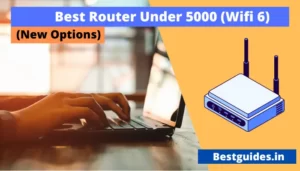If you want the latest wifi 6 routers as a replacement for your old router then consider the list of the best WIFI 6 routers given below.
The wifi 6 router performs much better than Wifi 5. They offer more internet speed and wireless range. Also, the Wifi 6 is more battery efficient than the Wifi 5.
So let’s check the Wifi 6 routers.
#1 Asus RT-AX88U – For Working Purpose

Specifications
| Internet Speed (5 GHz) | 4833 Mbps |
| Internet Speed (2.4 GHz) | 1148 Mbps |
| USB Ports | 2 USB 3.1 |
| Lan Ports | 8 |
| Connection Supported | Ethernet |
| Maximum Internet Speed (1 Gbps Plan) | 910 Mbps |
| Wireless Type | 802.11ax |
Features
Asus RT-AX88U is one of the most powerful routers with a Wifi 6. On the testing, it has 910 Mbps speed on a 1 Gbps plan. However, the speed will be more with a higher internet plan. Also, it is based on 802.11ax latest IEEE technology.
It features ultra-fast 160 Hz throughput and file transfer speed. Transfer speeds will be 100 Mb/s downloads and 80 Mb/s uploads with a USB 3.1 port.
Moreover, this router offers a way better range as compared with Wifi 5 routers. You can easily turn off the LED lights on it.
Why buy this router.
If you can afford this router then it will be an amazing option for your home and office. Additionally, you can use this router for gaming as well. Because it has a 1.8 GHz processor and 1 Gb memory with AiMesh.
Also, Wifi 6 will provide decent and constant high internet speed to your devices. This router can use for workstations because it has 8 LAN ports. But if this router is out of your budget then you can consider the next option.
Note: If you’re buying offline then the name of the router will be Asus RT-AX88R.
| Pros | Cons |
|---|---|
| Latest 802.11ax technology | Only One USB port |
| 8 Lan Ports | Expensive |
| Fast performance | |
| Supports WiFi 6 | |
| Highly Secure Router |
#2 ASUS RT-AX3000 – Good WiFi 6 Router

Specification
| Internet Speed (5 GHz) | 2167 Mbps |
| Internet Speed (2.4 GHz) | 750 Mbps |
| USB Ports | 0 |
| Lan Ports | 4 |
| Connection Supported | Ethernet |
| Maximum Internet Speed (1 Gbps Plan) | 881 Mbps |
| Wireless Type | 802.11ax |
Features
Asus is known for its quality routers. This is another router from Asus. It offers you 2167 Mbps internet speed over the 5 GHz band and 750 Mbps on the 2.4 GHz band.
You will get a better range from this router because of it is new antennas and range boost technology.
Also, you can use this router for gaming. However, this router is still an expensive option compared with budget routers. But if this router will is within your budget then it will provide the best performance to you.
Why buy this router
If you want a router that supports high-internet speed and the latest Wifi 6 technology then you can consider this router.
Also, you will get constant internet speed from this router. This router will be enough for your all requirements like gaming and internet usage.
| Pros | Cons |
|---|---|
| Latest 802.11ax technology | No USB Port |
| Constant Internet Speed | Expensive |
| Fast performance | |
| Supports WiFi 6 | |
| WPA3 Supported |
#3 TP-link Ax10 Wifi 6 – Budget-Friendly

Specification
| Internet Speed (5 GHz) | 1200 Mbps |
| Internet Speed (2.4 GHz) | 300 Mbps |
| USB Ports | 0 |
| Lan Ports | 4 |
| Connection Supported | Ethernet |
| Maximum Internet Speed (1 Gbps Plan) | 696 Mbps |
| Wireless Type | 802.11ax |
Features
Tp-link routers offer budget-friendly routers with Wifi 6 technology. You will get this router for almost less than half the price of the Asus RT-AX3000.
Also, the internet speed of this router is 1200 Mbps on the 5 GHz band. The courage will be enough for medium size houses and you can easily connect up to 32 devices with this router.
Currently, they have added Onemesh support to this router. It helps you to connect the router with range extenders for better coverage.
Why buy this router
If you want a Wifi 6 router on a budget with 1.2 Gbps internet speed then you can consider this router.
Also, this router performs much better as compared with the other router in this budget. However, Wifi 5 is enough for normal working. It also comes with Free OpenVPN.
| Pros | Cons |
|---|---|
| Latest 802.11ax technology | No USB Port |
| Constant Internet Speed | No Support of 160 Hz Channel |
| Budget-Friendly | |
| Supports WiFi 6 | |
| WPA3 Supported |
#4 Dlink DIR-X1560 AX1500 – Low cost WiFi 6 router
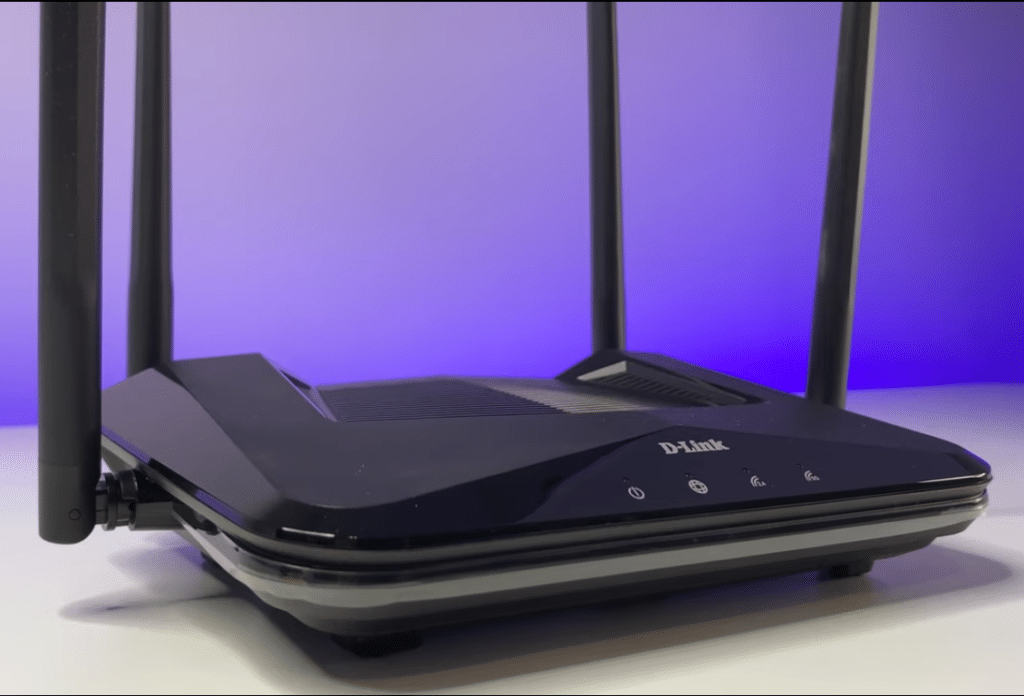
Specification
| Internet Speed (5 GHz) | 1200 Mbps |
| Internet Speed (2.4 GHz) | 300 Mbps |
| USB Ports | 0 |
| Lan Ports | 4 |
| Connection Supported | Ethernet |
| Maximum Internet Speed (1 Gbps Plan) | 785 Mbps |
| Wireless Type | 802.11ax |
Features
Dlink is known for quality and good-looking routers. They provide amazing Wifi 6 routers at a low cost.
Also, this router gives you decent internet speed with a 5 GHz band for 10 meters distance. However, the maximum distance is 20 Meters.
The maximum internet speed is 1200 Mbps with a 5 GHz band on this router. Moreover, you can expect better internet speed from the 2.4 GHz band as well due to WiFi 6 technology.
Why buy this router
You can consider this router if you just want good internet speed on a low budget. However, the price of this router is higher as compared with the Wifi 5 routers.
But still, will be enough for your normal to high-end usage. Also, if you want some more performance then check the next option.
| Pros | Cons |
|---|---|
| Latest 802.11ax technology | No USB Port |
| Constant Internet Speed | No Support of 160 Hz Channel |
| Budget-Friendly | Low Speed |
| Supports WiFi 6 | |
| WPA3 Supported |
#5 Tplink AX50 (AX3000) – High-end Usage

| Internet Speed (5 GHz) | 2400 Mbps |
| Internet Speed (2.4 GHz) | 574 Mbps |
| USB Ports | 1 USB 3.1 |
| Lan Ports | 4 |
| Connection Supported | Ethernet |
| Maximum Internet Speed (1 Gbps Plan) | 841 Mbps |
| Wireless Type | 802.11ax |
Features
This router is almost similar to above mentioned Tp-link AX10 router. Also, it has better internet speed and courage as compared to Tp-link Ax10.
The maximum internet speed of this router is 2402 Mbps speed on the 5 GHz band. However, the testing provides almost similar internet speed as available on Tp-link AX10.
Also, While transferring the files with the USB it provides 35 Mb/s transfer speed. This router efficiently reduces the load on the battery of the connected devices.
Why buy this router
If you want better internet speed from your connection. Also, if you want a router that supports an internet speed of more than 1.5 Gpbs then you can consider this router.
Moreover, this router also increases the speed of the 2.4 GHz band with 802.11ax technology. However, for better speed, you need a Wifi 6-compatible device.
You will also get an intel processor for better efficiency on this router.
| Pros | Cons |
|---|---|
| Latest 802.11ax technology | It worms whiles used for a long time |
| Constant Internet Speed | Normal Transfer Speeds |
| Supports 160 Hz Channel | |
| Supports WiFi 6 | |
| Comes with USB 3.1 |
6. D-Link DIR-X5460 Wifi 6 Router under 10000

This is a decent Dlink router that comes under this budget. Also, it supports Wifi 6 technology that offers up to 5400 Mbps of internet speed. For 5400 Mbps internet, you will get 4800 Mbps on 5 GHz and 600 Mbps on 2.4 GHz.
Further, this router gives you an opportunity to connect storage devices with the help of two USB ports. However, only one port is USB 3.2 and the other is a normal 2.0 port.
Why Consider this router
If you want a router that gives you decent coverage and internet speed in this price range then this Dlink router will be one of the best options.
Further, the price of this router will be within your budget.
7. TP-Link WiFi 6 AX3000 Router
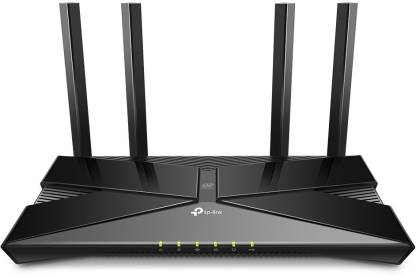
Tp-link is a decent brand for budget as well as expensive routers. You will get a decent Wifi 6 router from Tp-link that offers you 3000 Mbps of internet speed.
With that 3000 Mbps internet speed, you will get 2402 Mbps on the 5 GHz band and 600 Mbps on the 2.4 GHz band. Also, it has a dual-core intel processor for great performance while using the internet.
Why consider this router
If you want a router that supports a USB port and a great processor from Intel with good internet coverage then you can consider this router. However, the internet speed is slightly less as compared to the first option.
Moreover, the price of this router will be nice as compared to the routers available in the market
What is Wifi 6?

Wifi 6 basically is the latest band known for 802.11ax. It is the next version of 802.11ac. Also, this band is preferred because it provides better internet speed and wireless coverage as compared to the Wifi 5 (802.11ac router).
The maximum speed internet speed of this band is 9.6 Gbps. Also, you will get the support of OFDMA in this band.
It allows to connection of more devices and makes small channels for each unit without interference. Also, this technology is being used in 5G.
Moreover, this band supports a feature called Target wake time. It reduces battery consumption over connected devices.
Wifi 6 Vs Wifi 5
| Basis | WiFi 6 | WiFi 5 |
|---|---|---|
| Maximum Speed | Support 9.6 Gbps internet speed | Support 3.5 Gbps internet speed |
| OFDMA | supports | Not Supported |
| Mu-Mimo | Available | Available |
| Range | Better | Normal |
| 2.4 GHz Band Speed | Better | Normal |
| USB Port | Supported | Supported |
Do you need a WiFi 6 router?
You may think the Wifi 5 router will be enough for basic requirements. Yes, it’s true. But still, technology is changing day by day.
Surely, you will require more internet speed in the future. So if you don’t need an internet speed of more than 100 Mbps now. Just go for Low-cost Wifi 5 router.
But if the price of the Wifi 5 router is near to Wifi 6 then the Wifi 6 router will be the much better option for you.
Conclusion
Wifi 6 is the latest and comparatively faster than WiFi 5. Also, It gives more range and internet speed. The connected devices require less battery for internet connection in WiFi 6.
The devices are available as per your requirements. However, if your current requirement is less than 100 Mbps WiFi 5 will be enough. If you want a fantastic performance from a router then consider ASUS RT-AX3000. Moreover, if you want a budget-friendly option then consider Tp-link AX10.
So here’s the guide on Best WiFi 6 Routers in 2024. Now I want to hear from you which of the router liked the most. Also, if you have some doubts let me know in the comments below.