Today if you want to play games then you need a high-end computer or console. However, everyone can’t afford an expensive PC.
Therefore, I have made a Gaming PC under 10000 and I can do every small and big game on this computer without any problem.
You can use this pc for online classes and normal usage like browsing as well without any issue.
So let’s know about each component.
Best Components for this Gaming Pc Build under 10000

Because this is an affordable computer therefore you have to collect some parts from the offline part. Parts like Cabinet and power supply. The rest of the parts are easily available online.
So Here’s the List of components Used.
Required Parts
| Part | Name |
|---|---|
| Processor | Intel Core i5 3470 |
| SSD | WD Green 240 Gb |
| Motherboard | Zebronics H61 Motherboard |
| Random Acess Memory | Simmtronics DDR3 8Gb ram |
| Cabinet | Zebion Computer Case |
| Power Supply | Ant Esports VS400L |
| Graphics card | Inno3D GT 710 |
The total cost of this pc build is under 10000.
Points To Consider Before Selecting Parts for PC Under 10000
It is a very affordable computer, therefore, don’t have extreme expectations from it. But we are sure that this PC is the most powerful in this budget for gaming and working. Also, consider upcoming points.
- Always consult your friend or a helper while building a PC yourself.
- Don’t buy every component together. If you are buying online then buy the motherboard combo first. So that you can easily use the components on the motherboard. Otherwise, you have to wait for the motherboard first.
- We have provided every product link for you to purchase online but if you want to save more money buying from the local market will be a better option or you can go for MDcomputer as an alternative.
Note: If you want a better computer with the latest components then check pc under 15000.
However, if you’re budget doesn’t allow ₹15000 then you can consider the following best components for a pc under 10000.
1. Processor – Intel Core i5 3470 Quad Core Processor

Specification of this processor
| Boost clock | 3.60 GHz |
| Base Clock | 3.20 GHz |
| Cores | 4 |
| Threads | 4 |
| Maximum RAM supported | 32 Gb |
| Maximum RAM frequency | 1333/1600 Mhz |
| TDP | 77W |
| Socket support | LGA 1155 |
Intel Core i3 3470 is a 3rd generation processor. It has 4 cores and 4 threats. It will be a much better CPU as compared to the Intel core i3 3240 which is a budget CPU.
Also, You can use this processor for basic work, some low-end video editing, and programming. It is a normal gaming processor. But you can use this processor for some old games as well.
As per our testing, you can expect 50 frames per second from this processor while playing GTA 5 on 1080p High settings with GTX 1050 ti.
Any Doubt? Comment Below
2. CABINET – Zebion Computer Case
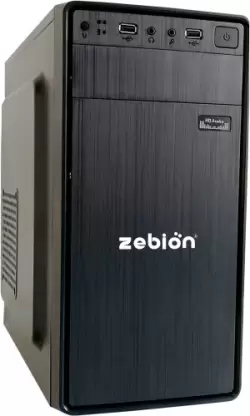
Zebion is a most affordable cabinet available online. We have selected it because this cabinet has all the required features for our pc build.
Also, you can select any mid tower cabinet for this pc build. Just make sure that you are getting an affordable cabinet without SMPS because a cheap SMPS can harm your pc components.
Therefore, your power supply must be from trusted brands like Corsair, Cooler Master, Deepcool and Antec. However, in budget build you can consider Circle and ant Esport as well.
For feature this cabinet has 2 USB ports and some audio input options.
Alternatively you can select Circle Desire D1 cabinet and power supply combo. I have also selected this cabinet for a computer under 50000.
The price of this cabinet on AMAZON is: .
3. Power Supply – Ant Esports VS400L

The power requirement for our build is not much. So we are selecting Ant Esports VS400L power supply. The Ant Esports is a good brand for power supply.
Also, this is a modular power supply which is enough for its pricing and the power requirements of our pc build. It is good for mini pc under 10000.
As the price of this SMPS is very less. Its price is around product price: Rs. 1,199 on AMAZON.
4. SSD Storage – WD Green 240 Gb SSD
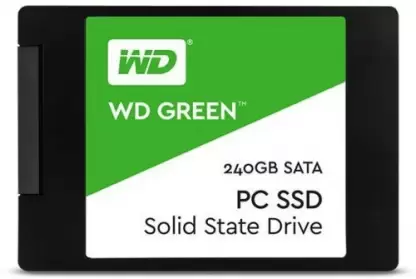
In this build, we aren’t able to include a 1TB hard disk because its price is around 3000.
But we are including WD Geen 240 GB SSD. This is a budget-friendly SSD that is enough for your PC. Also, it performs much faster as compared to a normal hard disk.
The price of this SSD on AMAZON is: Rs. 1,713 .
5. Motherboard – Zebronics H61

Specification of this motherboard
| Processor Capable | Intel 3rd and 2nd Generation |
| Socket Supported | LGA 1155 |
| Random Access Memory | Up to 16GB DDR3 1600 MHz |
| PCIe version | 2.0 x16 |
| USB Ports | 4 |
| Display Option | One VGA and One HDMI |
In this budget, you have an option of a Zebronics H61 motherboard. This motherboard will be completely capable of the selected processor.
You can add two DDR3 memory sticks to this motherboard. If you paired this motherboard with 8Gb 1600 Mhz RAM then it would be enough for you to play games on 1080p (Full HD resolution) medium settings.
The best part
On this motherboard, you can install a high-end graphics card like GTX 1050 or GTX 1650. Also, this motherboard is capable of graphics cards under 15000.
Also, if you pair this motherboard on your pc build it can fulfill every requirement of a student except some like gaming on 4k resolution.
Read full review of Zebronics H61 motherboard.
6. Graphics Card – Inno3D Gt 710 2Gb Graphics Card

This is an entry-level graphics card on this budget. It has 2 Gb DDR3 video memory for gaming. It can handle big games like GTA 5 and more. Also, it can provide you look graphics while watching movies or videos.
But still, if possible try to get a DDR5 graphics card or consider checking the graphics card from the offline market.
7. Random Access Memory – Simmtronics 4GB DDR3 1600MHz
The main function of the ram is to make your system work fast. The name of the RAM Simmtronics 4 Gb ddr3 is 1600 MHz.

Specifications of this RAM
- Memory Storage Capacity: 4 GB
- RAM Size: DDR3
- RAM speed: 1600Mhz
But due to the limited budget for this computer. We are going to select 4 GB ddr3 ram which supports perfectly with our motherboard.
You can extend it in the future as per your requirements. Also, you can install additional RAM on your computer because the motherboard has two RAM slots.
The Current price of this RAM is around ₹ 840.
Performance of this PC build
This is an affordable computer therefore you will get some limited options on this PC. It can handle every old game easily. For newly launched games, you have to use cloud gaming services like GeForce Now.
It performs much better as compared to the other dual-core or i3 PCs in this budget. In general, you will get more than double the performance as compared to a 2-year-old core 2 duo processor.
There will be no lag and stutter while using some basic software like Chrome and Microsoft Excel e.t.c.
As per the gaming performance, you can play some small but good games like GTA san address and GTA vice city easily. Also, some big games on very low settings.
Following is the expected Gaming performance from our selected graphics card Gt 710 2gb DDR3. Good for normal gaming.
Believe it or not, if you can purchase a second-hand graphics card then you can get much decent gaming performance from this PC. You can look for a Gt 1030 or Gtx 1050 for the best performance
This is a real test of the i5 4570 processor with gt 1030. Amazing Results!
Important: Never purchase GT 710 or GT 1030 graphics cards. They are not made for gaming just as display cards.
Top 5 games capable for this PC
The following are the good games that are playable on this PC with more than 30 frames per second. This means you will get a good playable experience on good graphics games.
- GTA 5 (Very Low Settings)
- Watch Dogs 1
- Assassin’s Creed 1 & 2
- Call of duty Modern warfare.
- Tomb Raider 1
If you can increase your budget
Firstly, if you want a better PC with new parts, not a 10-year-old processor then you can consider checking a PC under 15000. This PC is capable of giving much better performance. But you will get a much better future-proofing solution with that pc.
Otherwise, if you want to do gaming only then you can spend money on a 120 Gb SSD and spend the money on a GT 750 ti or GT 730 2 Gb graphics card. It will help you get decent performance in some games.
Conclusion
If you want to play games on 720p resolution with good frame rates then this pc build will be good for you.
But if you are saying that it is hard to buy a GTX 750ti graphics card. Then you can play games with no graphics card required. However, you can still do cloud gaming on this pc easily.
So here’s the Best gaming PC build under 10000 for you.
Now I want to hear from you, do you like my picks for this budget pc build? Let me know your thoughts by leaving the comments below.
What is the cost of 1 Pc?
It depends on your requirement. The minimum possible cost of a 1 pc will be 10000 rupees. In the case of a high-end gaming PC then it will cost you a minimum of 40000.
What is the best PC under 10000?
A custom PC under 10000 will be the best solution for you. In the case of a prebuilt PC, you will get an old processor and cheap components with less value-for-money performance.




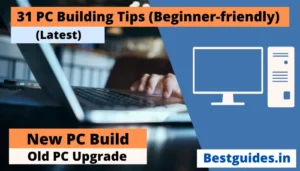
Is this pc good for Fortnite
It will not work with the Fortnite. You have to purchase a better processor and motherboard. Let me know if you want a gaming pc build under 15000.
Good one
Thanks
Sir please tell me if the above mentioned Motherboard supports Wifi Chip or hardware supporting Wifi.
Hi Paramveer
Don’t call me sir. Just be a friend. The above-mentioned motherboard doesn’t have Wi-Fi. But still, you can connect an external WIFI adapter or WIFI PCI adapter with this motherboard. Even this motherboard has an HDMI port. However, if you can increase your budget then MSI B320M motherboard.
Also Just ask anything on this site. You will get possible support from my end.
Thanks
Can free fire run in this PC ???
Yes. It’s an i3 processor. It can handle that much.
i heard that zebronics motherboards are not that good . please suggest me a h61 motherboard under 4000rs .
Right they are not great for high-end usage. But still, you can use them normally working and some gaming in this budget. However, if you want something much better than you can check pc build under 15000 or check the latest Asus Chromebook C423 for normal working.
Yes, but 15,000 is max for me.
Don’t worry bro. You are My viewer and I always suggest the best as much as possible.
Can you pls send links for buying these or like the above webpage
Hi
Bro plz tell me if i would not buy graphics card but i ll buy that later can i use this pc for programming without graphics card
Yes, This PC Build will be a better option for you in this budget. But still, Android Studio may lag on this pc Because it requires a better processor. However, Visual Studio Code will work fine on this pc.
It is a pentinum 4 That is what I know.Can I use any part from that??
I have used core 2 duos e8400 in a pc build under 10000. And in the pc build under 15000 there will a better procesor.
Pls, tell me the processor and everything in the next reply.
For good gaming playing fortnite i3 processor and GTX 750ti graphics card.
One option is that you can make a build of i3 9100f and Gtx 750ti. This of build is possible if you are near Delhi.
And i3 8100 with GTX 760 graphics card. Both build are possible with 4 Gb ddr4 ram and 400W powersupply.
I enjoy the efforts you have put in this, regards for all the great content.
It may take some time in order to efficiently take action,
and you’ll should double check over a bit of report,
but once you may do it relatively fast within your head that’s good.
If you have any suggestions in this post let me know. Thanks for commenting.
Hi Kunal, I just want to build a pc for Home use plus office conf calls. Will this serve my purpose? I dont have any prior exp of assembling pcs.
You have mentioned the wrong name.
Sure, Let me know your budget. I have assembled all my pcs.
yeah
Should I Go With Intel i3 9th generation over ryzen 3 3rd Generation?
Yes, You can check I3 9100f rather than r3 3200g. Only If you want to add a dedicated graphics card.
But still, if you want to buy R3 3100 and the price gap is not too much then R3 3100 is better in gaming as compared to the i3 9100f processor.
If you have any questions feel free to reply.
Is this pc good for performing activities like ethical hacking, coding, editing or normal gaming? and what about its negative points if any?
If your budget is tight. Then this will be the best pc build. The negative point is that you will get an old processor in new condition from Amazon. It may show some problem but it will be better in comparison to the intel core 2 duo processors.
Can I live streaming to this pc on YouTube ???
It will hard for this pc. But maybe possible.
is this motherboard has 2GHz
Please explain further what you want to know exactly about the motherboard.
Can I use another cabinet for this
You can use any cabinet that comes under your budget.
I had some questions plz reply me it’s my first time when I am going to a PC
(1)Does this PC have bluetooth and wifi support
(2)Can I have cd drive in it ?
(3)Can you recommend me any other Processor which is equivalent to this in price and better performance provider ?
(4)Can I have SSD in future ?
Plz Answer My Questions I don’t have any knowledge about this
Thanks for commenting. Your questions are answered below.
1) It supports wifi and Bluetooth. But they are not inbuilt.
2) It depends on the cabinet you want to use. The motherboard supports the CD drive.
3) It is the best processor for that price and motherboard. If you want a better processor then you have to increase your budget.
4) Yes, you can use SSD in the future.
Let me know if you have any other questions.
Does this have wifi support or we have to add it in motherboard ??
You have to add an additional wifi adapter to your motherboard. However, you will get a LAN port on this motherboard.
Dear Kunik,
I need a PC under 15k for gaming, programming, photoshop, coding etc. Can you suggest me on that.
It will be hard to build a pc build with new components for this budget. But still, it’s possible. Just make sure you buy the component for the given prices.
1. Intel core i3 9100F(6000).
2. Dddr4 4Gb (1500).
3. GTX 750 2Gb (2500).
4. Asus or MSI H310 motherboard (3500).
5. Any Storage and cabinet (2000).
Now the total will be 15500. But still, if you purchase them as per current pricing then the total will be around 20000. However, these are the general prices of the products.
With the above mentioned specifications , can AutoCAD, Bumiti , Staad pro softwares run smoothly.
For this software, you need a better PC build. However, the older version of this software may work smoothly on this pc build. Only if you have increase RAM for 8GB. Even the total cost of this pc build will be 11000 with 8Gb ram.
Is this pc build suitable for high end gaming? because i liked this configuration but under budget of 10000 we dont know wheather we get this configuration or not
You can get these configurations easily. But still, there will be some problem with buying a graphics card. The main component for gaming. However, this PC build will be best for a budget under 10000. Also, you can upgrade the RAM in the future if you want.
Even, it supports that GTX 1650 for better gaming on high-end resolutions. The price of this graphics card may reduce in the future. So currently this pc build will be great.
Let me know if you have any questions.
Hello Sir ,
I am Pranav Uday I have also asked you questions earlier too
(1) Is this PC capable of handling games like Cyberpunk 2077 , Gas Station Simulator , Watch Dogs Legion , GTA V , Far Cry 6 , etc
No it can’t handle Cyberpunk 2077.
But it can handle some games like GTA 5, if you can combine a gtx 750 graphics card. You will get GTX 750 for a very low price in a second-hand condition.
However, You can do cloud gaming for playing all the games without any graphics card.
Thanks
Sir I have a question that in future if I want to upgrade this PC can I do it because the motherboard which is using in this PC should be limited to some graphics card & processors ?
Thanks for writing this post i was unsure about which parts to buy.
Bro plz tell me what are the top 5 games that I can play on this pc smoothly
Nice Question Bro! Appreciated👌.
If you can arrange a budget-friendly graphics card like GTX 750 ti (under ₹3000). Then you can play almost every game on this PC. However, Without the graphics card, you have to check some fewer graphics-intensive games.
These games are:-
1. GTA 5 (Very Low Settings)
2. Watch Dogs 1
3. Assassin’s Creed 1 & 2
4. Call of duty Modern warfare.
5. Tomb Raider 1
If you have any other question feel free to ask.