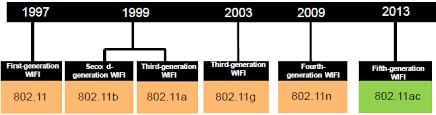For using the internet in your home, office, and some other places you need a wifi router.
I have personally tested some of the routers under 1000 and now I can tell you which is the best to select.
So let’s dive right in.
Best wifi router under 1000
First, let’s talk about what to expect in this budget.
- Minimum 300 Mbps Router
- Wifi 4 (802.11n)
- Minimum 2 antennas (5dBi)
- Minimum 3 Lan ports.
These routers can handle all of your internet speed plans up to 50 Mbps easily. However, for more, you can check the second router on our list or routers under 1500.
But still, if 50 Mbps internet speed is enough for you then let’s check the first router.
1. D-Link DIR-650IN 300Mbps (Router with Good range)
D-link routers come with decent internet speed and build quality. You can use these routers for long periods without any issues.

Overview
- Internet Speed: 300 Mbps
- Range: 3 rooms
- Lan Ports: 3
- Maximum Lan Speed: 100 Mbps
More Information Of This Product
This product is nice for smooth streaming on the home network. It has four antennas that provide you with decent wireless in your home.
Also, you will get a button for WPS Connect and 3 Lan ports with 100 Mbps speed for normal usage. However, you can connect multiple devices easily with this router.
Why Consider This Router
If you want a router for normal working then you can consider this router. Moreover, this router will be enough for watching 4k videos and continuing usage of the internet.
But still, if you want to use a router that can support a maximum of 50 Mbps internet plan can check the next option.
2. D-link Dir-811 Routers (High-Speed Router)

Overview
- Internet Speed: 1200 Mbps
- Range: 2 rooms
- Lan Ports: 2
- Maximum Lan Speed: 100 Mbps
More Information Of This Product
This is one of the best routers on this budget. If you want a low-price Dual-band router then you can check it. With this router, you will get an internet speed of 867 Mbps at the 5 GHz band and 300 Mbps at 2.4 GHz.
Only Problem!
It has two LAN ports for sharing the internet with LAN wires. However, if you don’t want to use more than two LAN cables then it will be a nice option for you.
Why Consider This Router
Moreover, For a 150 Mbps internet plan you can consider this wifi router for decent internet speed.
You will get a looking router with decent build quality. But still, for a better wireless range, you should check the next option.
3. TP-Link TL-WR841N 300Mbps (Great option in Budget)

Overview
- Internet Speed: 300 Mbps
- Range: 2 rooms
- Lan Ports: 4
- Maximum Lan Speed: 100 Mbps
More Information Of This Product
Tp-link TL-WR841N is the best seller’s router under that budget for a home as this router provides good coverage due to its two antennae.
The best thing about this router is it supports speeds up to 300 Mbps. This router is compatible with the most prominent ISPs in India. Also, you can set up this router from your mobile device easily.
Why Consider this router
If you want a tp-link router in a budget segment then this router is for you. Also, it can handle internet speeds up to 50 Mbps easily.
Moreover, you can use this router to connect four devices and share the internet with a LAN cable.
4. TP-Link TL-WR845N 300Mbps (Good looking router in the budget)

Overview
- Internet Speed: 300 Mbps
- Range: 3 rooms
- Lan Ports: 4
- Maximum Lan Speed: 100 Mbps
More Information Of This Product
TP-Link TL-WR840N is another brilliant router from tp-link with a speed of up to 300 Mbps. This router has an excellent-looking body under that budget.
Additionally, you will get an option of a WPS button on this router. You can also use this router in access point mode.
Why Consider this router
This router is a good streaming video online on youtube and some other applications.
This router supports a 1+4 port with one input WAN port along with four LAN ports for data output. Compatible with IPv6. Easy to set up.
5. D-Link DIR-615 Wireless-N300 Router (Solid router in the budget)
Overview
- Internet Speed: 300 Mbps
- Range: 2 rooms
- Lan Ports: 4
- Maximum Lan Speed: 100 Mbps
More Information Of This Product
This is another router from D-link. It offers much better build quality as compared to local low-quality routers present in the offline market
Also, It router is based on 802.11N technology which is enough for this budget. All the routers under that price come with similar technology.
Further, you can connect up to 10 devices on this router and it offers a firewall feature. However, you will not get guest mode on this router.
Why Consider this router
If you want a router with solid build quality then this router is a decent option. But still, there will be only 300 Mbps internet speed which means you may face slow internet speed with a 100 Mbps internet plan.
The range of this router is nice but sometimes at the edge of your home, you can face some problems.
6. Mi 4C Router (Great for better coverage)

Overview
- Internet Speed: 300 Mbps
- Range: 2 rooms
- Lan Ports: 2
- Maximum Lan Speed: 100 Mbps
More Information Of This Product
This is a slim router from Mi. You will get great wireless coverage from this router. However, there will be only two LAN ports with a LAN speed of 100 Mbps.
Also, you can set up this router from your mobile devices easily. It can connect up to 64 devices which is much more as compared to other routers.
Why Consider this router
If you want a router in which you can customize everything then you can check this router. You can easily customize bandwidth and wifi speed with cutting-edge technology.
For your basic internet requirement, this Mi router will be more than enough. But for more internet speed you can second router from our list.
7. Tenda N301 300Mbps (Great option for normal usage)

Overview
- Internet Speed: 300 Mbps
- Range: 2 rooms
- Lan Ports: 3
- Maximum Lan Speed: 100 Mbps
More Information Of This Product
Tenda F3 is an amazing router as part of the performance. The main problem with this router is that this provides slightly fewer functions than another router.
Like Lan ports and WPS connect all these are secondary functions of the router. But as per the primary functions of this router, you will get amazing performance under this budget.
Here you get two antennas and by these, it provides a good range. The Led notification on this router is also good and these are enough to know what is going on in the router.
Moreover, you will get an option to enable wireless encryption with the push of a button.
For more budget, you can check the router under 1500 for better speed.
Buying guide for the router under 1000 in India
There are a lot of things you should consider before buying a router at this price. These are the following.
IEEE technology
IEEE technology is the main thing you should keep in mind before buying a router. If you are still buying a router with this 802.11a and 802.11b IEEE technology the speed of the router will be too less.
I would suggest you buy a minimum 802.11N router which will provide you with the maximum possible performance. But there is one higher version available that is not available at that budget which is 802.11AC.
Dual-Band
If you’re going to buy a router with single-band specifications the speed will not be that much great.
But still, single-band technology provides a long range of wifi connectivity. I would suggest you buy a dual-band wifi router which will allow you to get long-range and better speed from the wifi router.
Brand
There are so many low-quality brands that provide you with less price. These routers are not good for long-term use. I would suggest you not buy from these. Instead, purchase the router from the above-mentioned brands only.
Speed
You have selected everything right as I suggest. But still, you should consider the speed of a router as an important reason for buying that graphics card.
If you purchased a router with less speed which is mentioned in the router description. Your router would be able to support expensive wifi plans.
Conclusion
The router will be great if it satisfies your needs. So if you have a plan containing up to 100 Mbps internet speed.
Then the above-mentioned router is more than enough for your needs. Also, you can connect the router with a LAN wire for an even better connection.
Here are my top 7 best router under 1000.
Now I want to hear from you which of the above-mentioned router you liked the most.
Let us know by leaving a comment right now.
Also Check: Best router for Bsnl FTTH