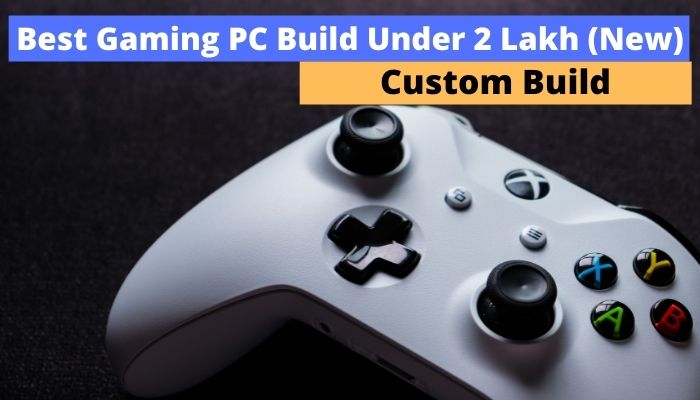If you want to build a gaming pc under 200000 then you can expect 60+ frame rates while playing games on 4k resolution.
Also, you will get 100+ frame rates while playing competitive games on 1080p resolution.
So let’s check the components used in this pc build
Best Gaming Pc Build Under 200000
| Components | Names | Prices |
|---|---|---|
| Graphics Card | Geforce RTX 3080 ti | 124499 |
| Processor | Ryzen 7 5800X | 26990 |
| CPU cooler | DEEPCOOL Castle 240 EX | 6057 |
| Memory | Corsair Vengeance LPX (2 x 8 Gb) | 6250 |
| Motherboard | MSI MAG X570 Tomahawk WiFi | 19362 |
| SSD | Crucial P1 500 GB SSD | 4000 |
| Power Supply | Corsair RM850 | 12999 |
| Hard Disk | Wd Blue 1TB | 3199 |
| Cabinet | Any Mid-tower Cabinet | 5000 |
| RGB fans | Any RGB Fan | 2000 |
| Total | 210356 |
1. Graphics card – Asus Geforce RTX 3080 ti

Specification of the Graphics card
- Cuda CORES: 6144
- Bus clock: 1770 MHz
- Boost clock: 1580 MHz
- RAM: 8 Gb GDDR6X
- Maximum digital resolution: 7680×4320
- Recommended System power: 750W
- Graphics card power: 290W
More Details of the graphics card
RTX 3080 ti is one of the best graphics cards in the market for 4k ultra gaming. However, you will get fewer frame rates on 4k gaming with ray tracing.
But still, on this budget, we can afford this graphics card. It performs much better in gaming as compared with RTX 2080 ti.
Also, you can play games with ray tracing on this graphics card easily. It has the latest ampere architecture for the best experience.
Why consider this graphics card
If you want to play newly launched gaming titles on 4k resolution then the RTX 3080 ti graphics card is more than enough. However, always consider RTX 4080 if possible.
Moreover, it is affordable on this budget. But still, if you want to buy a better processor then you can consider RTX 3070 ti as a less expensive option. Now let’s check the processor.
View More Best Gaming Pc Build Under 100000.
| Pros | Cons |
|---|---|
| 1. Decent looking | 1. High power consumption |
| 2. Performs almost similar to RTX 3090 | 2. Bulky |
| 3. Great 4k Performance | 3. No USB-c |
| 4. Supports PCI-E 4.0 | |
| 5. Good For ray tracing |
2. Processor – Ryzen 7 5800X (CPU Cooler Required)
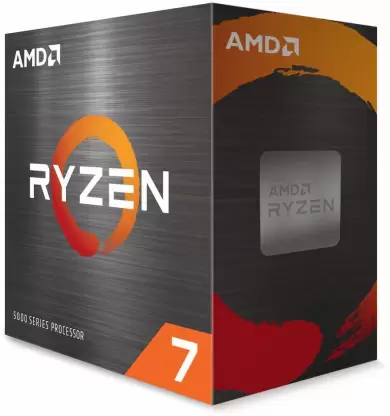
Specification of the Graphics card
- Cores: 8
- Threads: 16
- Boost Clock: 4.7 GHz
- Base Clock: 3.8 GHz
- Cache Memory: 32 Mb
- TDP: 105 Watt
- Memory supported: Up to 3200 Mhz
More Details of this processor
It comes with a great performance as compared with the previous generation. Also, the price of this processor is good compared with intel processors.
But still, as per current availability, it is a better option for gaming as well as video editing. Also, it has 32 MB of cache memory for better performance.
Why consider this processor
For gaming on 4k resolution, you need a minimum of 4 cores and 8 threads. However, it has 8 cores and 16 threads which is double the requirement for gaming on 4k resolution with 60+ frame rates.
Also, it supports overclocking for even better gaming performance. Moreover, it gives you decent product benchmarks as well.
For an even better processor, you can check the most expensive PC build.
| Pros | Cons |
|---|---|
| 1. 8 Core processor | 1. No CPU cooler included in Box |
| 2. Fast in single-core performance | 2. Higher Temperature and power consumption |
| 3. capable of overclocking | |
| 4. Better Gaming Performance |
3. CPU cooler – DEEPCOOL Castle 240 EX

Deepcool provides decent cooling solutions and power supplies. This time you will get a nice and affordable liquid cooler for your processor. However, the stock cooler with this processor will be enough for basic working and some gaming.
But if you want to do constant gaming on your pc then you can consider this 240 liquid cooler for lower CPU temperatures.
Why consider this liquid cooler
This cooler master liquid cooler is a great option for cooling your processor over stock CPU coolers.
Therefore, if you want a decent CPU cooler in this budget of your pc build then you can consider this CPU cooler.
4. Random Access Memory – Corsair Vengeance ddr4 16 Gb (2x 8 Gb)

For gaming 8 Gb ddr4 3200 Mhz memory will be enough. But in this build, we have used a 16 Gb ddr4 3600 Mhz memory for smooth gaming and working of your pc.
Also, this memory is fully compatible with the selected processor and motherboard. With this memory, you can do every task easily without having any problems.
Why consider this memory
The price of this memory is affordable as well as it comes with a heatsink for controlling the temperature while gaming.
Consider two 8Gb 3600 MHz memories for better performance. However, if you want an RGB option, you can consider G.skill random access memory.
5. MSI MAG X570 Tomahawk WiFi Motherboard

Specification of the Graphics card
- Processors Supported: AM4 Socket processors
- Memory Slots: 4 DDR4
- Maximum Memory Frequency: 4600 MHz
- PCI-E Version: PCI-E X16
- SSD Slot: 2
- USB Ports: 3 USB 3.2 Gen 2, 2 USB 3.2 Gen 1, 1 Type C, 2 USB 2.0
- Display Ports: One HDMI
- Wifi Specification: Wifi 6 (up to 2.4 Gbps)
More Details of the graphics card
This is a new motherboard from Msi with a new chipset from AMD. Also, it supports newly launched AMD processors in the market.
Further, comes with in-built wifi and 4 ddr4 memory slots. It is fully compatible with the selected processor and memory.
Why consider this motherboard
This MSI x570 is one of the best motherboards for AMD 5000 series processors. Also, it comes with a good-looking design and some RGB options.
6. Power Supply – CORSAIR RM850

The power requirement of this pc build is around 750 watts but we have included an 850-watt power supply. It will give you the option to upgrade your graphics card as per future requirements.
Why consider this power supply.
Corsair is a decent brand in terms of power supply. This time you will get a modular power supply with 80 plus gold effective power. Also, it has all the cables required to plug the graphics card and other components used in this pc build.
So let’s check the storage options.
6. SSD – Crucial P1 1 Tb

For the SSD there are way more options available in the market. Only some SSDs come with DRAM. Always consider if DRAM is available on the SSD or not.
However, This SSD comes with DRAM for faster read and write speed. The 512 Gb memory will be more than enough for storing the operating system and some games you are currently playing.
Why consider this ssd
If you want SSD storage that comes with DRAM and 512 Gb fast PCIe 4.0 storage then you can consider this SSD storage.
Moreover, let’s check the hard disk option in this pc build.
7. Hard Disk – WD Blue 1 Tb

Western Digital is a decent brand for hard disks. This 1 TB hard disk will be enough for storing the movie files or games you don’t want to play currently.
Why consider this hard disk
If you want a durable hard disk for long time usage then you can consider this WD hard disk.
Now let’s check the cabinet and fans for your gaming PC.
8. Cabinet

For the cabinet, you consider any option you want as per your willingness. But still, you should consider a cabinet with the following parameters.
- Minimum Mid-tower Cabinet
- Should support RGB fans and liquid coolers.
- USB ports are per your requirements.
- RGB design as per your requirements.
9. RGB fans

Fans are required for cooling your computer. But still, you will get some fans with your cabinet as well.
However, if you want more you can consider them as per your cabinet selection and personal reference.
Gaming performance of this pc build
For the gaming performance, you can expect gaming on 4k resolution with 60+ frame rates and 100+ frames rates in competitive games while playing on 1080p resolution.
Also, while playing at 1440p resolution you will get 80p frames rates easily. Moreover, if you want more frame rates then you can reduce the settings or overclock the graphics card and processor a little bit.
Changes can be made in this pc build.
RTX 4080 in the place of RTX 3080 ti
However, RTX 3080 ti is a nice graphics card and enough for your requirements. But RTX 4080 is still a better option for 4k gaming.
So if you will get RTX 4080 for a price of 125000 then you can consider it.
Ryzen 7 7600x
You can upgrade from Ryzen 7 5800x to Ryzen 7 7600x if you can get it under your budget. It will give you slightly better gaming performance as compared with Ryzen 5 5800X.
Conclusion
For a better gaming pc, you need to have an RTX 3070 ti graphics card as a minimum requirement. Also, a processor like Ryzen 7 3800XT would be a nice pair with an MSI x570 motherboard.
Also, 850-watt power supply and 500 Gb SSD with 1 Tb hard disk are the other components making a full pc build.
With this pc, you can play games on 4k resolution and get a nice option for productivity tasks as well.
So here’s the best pc build under 200000.
Now I want to hear from you. Do you like this PC build?
Let me know in the comments below. Also, feel free to ask if you have any questions.