Discover the best router under 3000 which combines affordability and high-speed internet.
Are you looking for the latest generation Routers with exceptional range and speed.
Therefore, we have included a Wi-Fi 6 router and a router with WPA3 for top most performance.
Let’s check the list of routers.

Best Routers Under 3000
| Name | Price (Buy Now) | Range | Priority |
|---|---|---|---|
| D-Link R15 AX 1500 | Rs. 2,749 | 2600 Sq ft. | Wifi 6 And AI |
| TP-Link C6 | Rs. 2,559 | 3 rooms | Smart router |
| TP-Link A6 | Rs. 2,559 | 3 rooms | Smart router |
| Tenda AC10 | Rs. 2,199 | 3-4 rooms | Better Range |
| D-Link DIR-825 | Rs. 2,099 | 3 rooms | Affordable |
| TP-Link Archer C80 | Rs. 2,949 | 3 rooms | High-Speed |
| MERCUSYS AC1900 MR50G | 4 rooms | Long Range |
First, let’s talk about what to expect in this budget.
- Minimum 1200 Mbps Router
- Wifi 5 (802.11ac)
- Minimum 4 antennas (5dBi)
- Minimum 3 LAN ports.
The below-mentioned routers will be more than enough for internet plans of up to 300 Mbps. However, for higher internet plans you can increase your budget and check Routers under 5000.
Let’s check the first Wi-Fi 6 latest generation smart router from D-link.
1. D-Link R15 AX1500 – Best Dual-band Wifi 6 Smart router for home
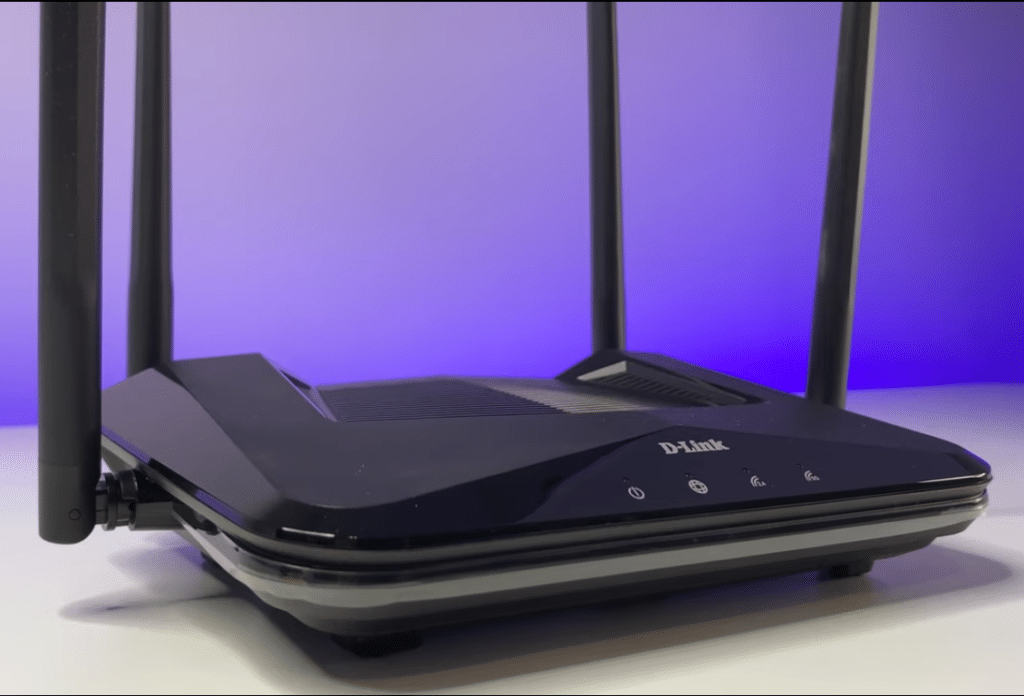
Overview
| Internet Speed (5 GHz) | 867 Mbps |
| Internet Speed (2.4 GHz) | 300 Mbps |
| Range | 2600 Sq Ft |
| Lan Ports | 3 |
| Maximum Lan Speed | 1000 Mbps |
| Mu-Mimo | Yes |
More Details of this router
This is a new router from Dlink offering a decent quality of internet with AI integration. Also, it is based on Wifi 6 technology which is much better in comparison with Wifi 5 routers. It gives 867 Mbps at 5 GHz and 300 Mbps at 2.4 GHz internet speed.
Further, it has WPA3 latest security standard for a more secure connection as compared with WPA2. With 4 high-gain antennas, it gives you 2600 sq ft of wireless coverage.
Why consider this router
This is the latest-generation router from Dlink that offers new features for better comfort. Also, if you want a router having a decent wireless range and the latest security standard then you can consider this router.
Also, the price of a D-link router is very affordable and it can beat some expensive routers as well with its performance.
| PROS | Cons |
|---|---|
| 1. Great AI features | 1. No usb port available |
| 2. Decent Wireless coverage | 2. Slower 2.4 GHz bands |
| 3. Unique Design | 3. Slower and difficult interface |
| 4. Better 5 Ghz performance |
2. Tp-link Archer C6 AC1200 – Another Smart Router
This tp-link router is another good router at this price with 1200 Mbps speed.
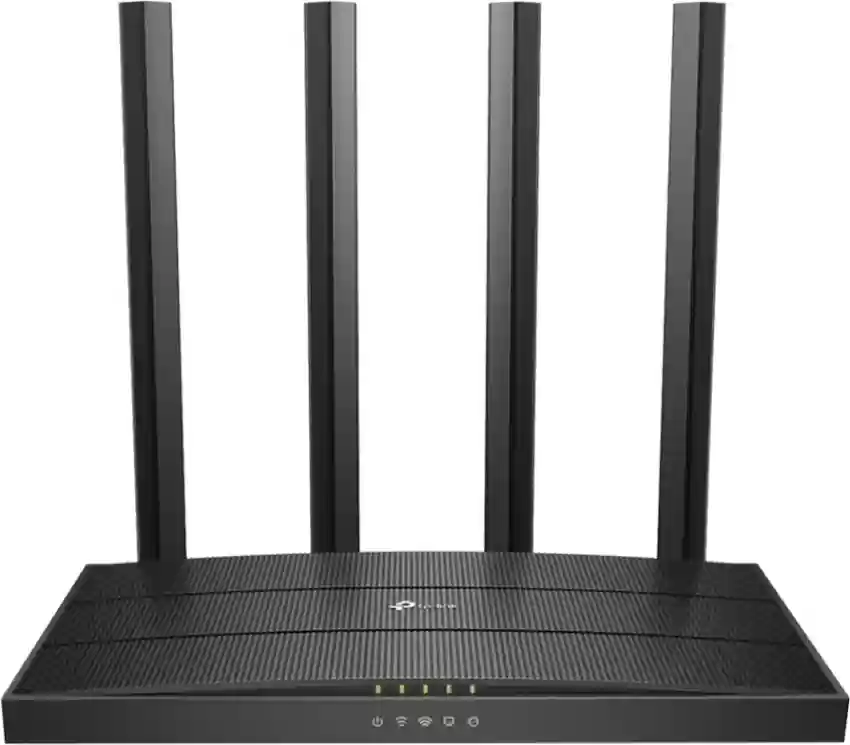
Overview
| Internet Speed (5 GHz) | 867 Mbps |
| Internet Speed (2.4 GHz) | 400 Mbps |
| Range | 3 rooms |
| Lan Ports | 4 |
| Maximum Lan Speed | 1000 Mbps |
| Mu-Mimo | Yes |
More Details of this router
Note: Tp-Link Archer C6 router with 400 Mbps 2.4 GHz speed router is termed as the best router. Not the 300 Mbps version.
This is also a good router for internet plans up to 300 Mbps. Also, it supports one mesh feature for better comfort while using this router.
Further, in this router, you get Mu-Mimo technology and some basic features like Wi-Fi guest mode, and parental control. For better security, it has WPA3 latest security standard.
Why consider this router
If you are looking for a decent router for watching movies and playing some mobile games then you can consider this router.
Moreover, this router is more than enough for an internet plan under 300 Mbps. However, if want better internet speed and coverage then you can check the Dlink R15 Ax1500 router.
For routers with unique design and good performance check the next router.
| PROS | CONS |
|---|---|
| 1. Gigabit LAN ports. | 1. No USB port. |
| 2. Smart connect feature. | |
| 3. Good looking router. | |
| 4. Supports Mu-mimo. |
3. Tp-link archer A6 v3 AC1200 – Best Smart Router

Overview
| Internet Speed (5 GHz) | 867 Mbps |
| Internet Speed (2.4 GHz) | 300 Mbps |
| Range | 3 rooms |
| Lan Ports | 4 |
| Maximum Lan Speed | 1000 Mbps |
| Mu-Mimo | Yes |
Note: Version 4 is better only because it has Easymesh Technology and a better 2.4 GHz band, other things are similar to V3.
Tp-link Archer A6 v3 is an affordable smart router available in the market with Wi-Fi 5 dual bands. Also, you can get 4 Gigabyte LAN ports on this router for connecting other devices.
It has the latest generation security WPA3 with mu-mimo for better internet speed over multiple devices. You can use this router for almost every purpose without any problem.
Why consider this router
If you want a budget-friendly router for your internet plans up to 250 Mbps then it can be a good option. However, for higher internet plans you can select either Tp-link Archer C80 or D-link R12.
Tp-link Archer A6 v3 is almost similar to the C6 V4 model. The main difference is that Tp-link C6 offers slightly more range for high pricing. For normal usage, you won’t see any difference between Tp-link A6 and C6.
| PROS | CONS |
|---|---|
| 1. Gigabit LAN ports. | 1. No USB port. |
| 2. Smart connect feature. | 2. Slightly Slower then Tp-link C6 |
| 3. Affordable Router. | |
| 4. Supports Mu-mimo. |
Comparison between Tp-link Archer A6 vs Tp-link Archer C6
| Criteria | Tp-link Archer A6 v3 | Tp-link Archer C6 v4 |
|---|---|---|
| 2.4 Ghz Speed | 300 Mbps | 400 Mbps |
| Internet plan | Up to 250 Mbps | Up to 300 Mbps |
| CPU | Dual-Core CPU | 1.2 GHz CPU |
Therefore, Tp-link Archer C6 is better. But the Tp-link Archer A6 is more affordable and enough for 250 Mbps internet plans and normal usage.
Any Doubt? Comment Below
4. Tenda AC10 1200 Mbps – Router for better coverage
Tenda good brand of Wi-Fi routers that provide cheap routers but now with this router, you get an amazing performance as well as looks.

Overview
| Internet Speed (5 GHz) | 867 Mbps |
| Internet Speed (2.4 GHz) | 300 Mbps |
| Range | 3-4 rooms |
| Lan Ports | 3 |
| Maximum Lan Speed | 1000 Mbps |
| Mu-Mimo | Yes |
More Details of this router
This router supports 1200 MBPS speed with dual-band wireless technology.
You will also get a decent amount of range because of 5 dBi antennas which can help you to reach every corner. Also, it has a 1 GHz processor for better smooth working of the router.
However, you will get 3 LAN ports in this router. Therefore if you want a minimum of 4 LAN ports then you can consider any other option in our list.
Also read: Best router under 2000
Why consider this router
The price of this router is affordable for this budget. Therefore, if you want a router with longer range and unique design then you can consider this router.
However, if you want a USB port in your router, you can check the upcoming option.
| PROS | CONS |
|---|---|
| 1. Unique design. | 1. No USB port. |
| 2. Good internet coverage. | 2. 3 LAN ports only. |
| 3. Supports 1 GHz processor. | |
| 4. Gigabit WAN port |
5. D-Link DIR-825 router – Router with USB port

This router is also a gigabit router that can handle amazing speed with a 5 GHz band.
Overview
| Internet Speed (5 GHz) | 867 Mbps |
| Internet Speed (2.4 GHz) | 300 Mbps |
| Range | 3 rooms |
| Lan Ports | 4 |
| Maximum Lan Speed | 1000 Mbps |
| Mu-Mimo | No |
More Details of this router
It is made by D-Link. This is my favorite company if I want to buy wifi-related products. This brand provides amazing quality customer support to the user.
Also, the wireless coverage of this router is good it also can cover a large portion of an 850 sqft house. The LED notification lights are enough for most of the tasks.
The Best part
This router can connect 20 users constantly and if your connection is good everyone can still use the internet and stream videos and play some games.
Why consider this router
If you want an affordable router with a simple design and decent features like a USB port and fast internet then this router is best for you.
For best internet speed you can check the upcoming router.
Also read: Best router under 1000
| PROS | CONS |
|---|---|
| 1. Good internet coverage. | 1. Not for 24*7 usage |
| 2. Good built quality. | |
| 3. Supports led lights for notification. | |
| 4. Supports USB port. |
6. Tp-link Archer C80 Router – (High-Speed Router with 1900 Mbps internet speed)

Overview
| Internet Speed (5 GHz) | 1300 Mbps |
| Internet Speed (2.4 GHz) | 600 Mbps |
| Range | 3-4 rooms |
| Lan Ports | 4 |
| Maximum Lan Speed | 1000 Mbps |
| Mu-Mimo | Yes |
Tp-link Archer C80 is the faster router available. It gives you around 1300 Mbps internet speed on the 5 GHz band and 600 Mbps internet speed on the 2.4 GHz band.
Also, you will get a decent speed with high internet plans as well. However, for 300 Mbps or more internet plans, you have to consider the WIFI 6 router.
This is a Wifi 5 router which gives you slower internet speed and lesser range as compared to a Wifi 6 router.
Why consider this router
You can use this router for high internet speed on some devices. This router can used as access point mode with other routers. With 4 LAN ports, you can connect any device and get gigabyte speed while transferring data.
With the latest WPA3 and 3x Mu-Mimo, you can use this router for almost every task without any issues. The user interface is also user-friendly.
| PROS | CONS |
|---|---|
| 1. Higher Internet Speed. | 1. Not Wifi 6 |
| 2. Good built quality. | 2. Expensive Router |
| 3. Supports led lights for notification. | |
| 4. Good Range. |
7. MERCUSYS AC1900 MR50G WiFi Router – For better Wireless Range

Overview
| Internet Speed (5 GHz) | 1300 Mbps |
| Internet Speed (2.4 GHz) | 600 Mbps |
| Range | 4 rooms |
| Lan Ports | 2 |
| Maximum Lan Speed | Mu-Mimo |
| Mu-Mimo | Yes |
Mercusys is budget-friendly for routers. They offer you a better range as compared to the other routers available in this list. Also, it offers more antennas and it has a compact design which is easy to pack on your home.
However, you will get two LAN ports on this router. It is a WIFI 5 router with WPA 3.0 security. For the range, it performs better as compared to the Tenda AC10 router.
Why consider this router
You can use this router if you want a high-speed router at affordable pricing with a good wireless range. Otherwise, for up to 300 Mbps internet plan the above-mentioned routers are more than enough.
| PROS | CONS |
|---|---|
| 1. Good internet coverage. | 1. Less LED lights |
| 2. High Speed Internet. | |
| 3. Fewer LAN ports. | |
| 4. More Antennas. |
Buying guide for a router under 3000
So if you want to get something better in this budget. You can check this guide.
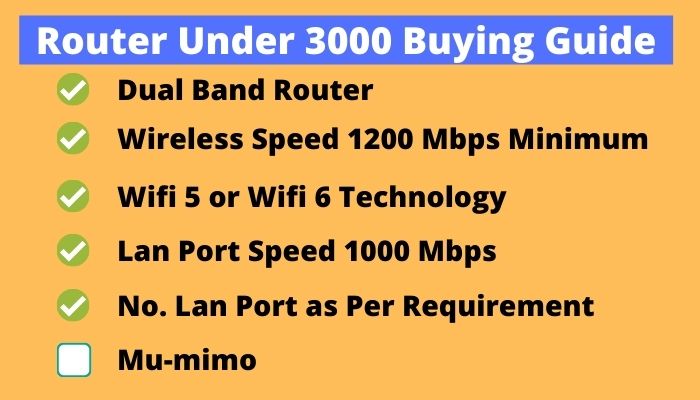
Wi-Fi Bands (2.4 GHz and 5.0 GHz)
There are two types of WiFi bands available. These are 2.4 GHz and 5.0 GHz.
Now the question is which will be better for you.
It depends on internet usage. So if you just want to do simple internet surfing then a single 2.4 GHz band will be enough for you.
But still, if you want to do something more like downloading videos, games, and more from the internet.
Then a Dual-band router will be a better option for you. 5.0 GHz gives a much faster internet speed as compared to the 2.4 GHz band.
However, the range of 2.4 GHz is better in comparison to the 5.0 GHz band.
Speed of the router (How much actually required)
The speed of the router is an important factor that should be considered first.
It means that if you have an internet connection with a 1 Gbps plan then your 5.0 GHz band should support speed more than it.
As per the list of routers, you will get a maximum of 867 Mbps speed from the router on the 5.0 GHz band. That means these routers will not be enough for a 1 Gbps plan.
For that, you can check an article on routers under 4000. But still, you will get 800+ internet speeds from the routers.
IEEE technology
It is also an important thing that should be considered before buying a router so if your router has 802.11N IEEE technology support.
Try to avoid that router in this budget. For this budget, you should check a router with a minimum of 802.11ac IEEE technology.
However, there is also an option of something even better like 802.11ax (Wifi 6). But still, it is way more expensive than this budget.
Mu-Mimo
The full form of Mimo is multiple inputs and multiple outputs. This uses several antennas for better experience and enhancement of performance.
You will get the option of this feature in almost every router in the above list.
FAQ (Frequently Asked Questions)
What is a Dual Band Router?
A router that has two bands provides the signals wirelessly. You will get one Fast band (5 GHz) and a second slow (2.4 GHz) but with long range.
Which router has longest coverange
For normal home use, you will get the best internet coverage on the Dlink router. However, if you are satisfied with the 2.4 GHz band then Tp-link TL-WR941HP.
Which is the best router for home?
If you want a router for home usage then the range and internet speed should be top-notch. In that case, the Dlink R15 or Tplink C6 are the best options.
Final words
If you want to play games, watch movies, and stream videos then the first five options are more than enough for you. Also, every router has its own features consider them before making a decision.
But if you want a router with a 10000 Sq ft internet coverage then you can check the last option on our list of routers.
Here are my 7 best routers under 3000 in India.
Now I want to hear from you which of the above you like the most let me know by leaving a comment right now.

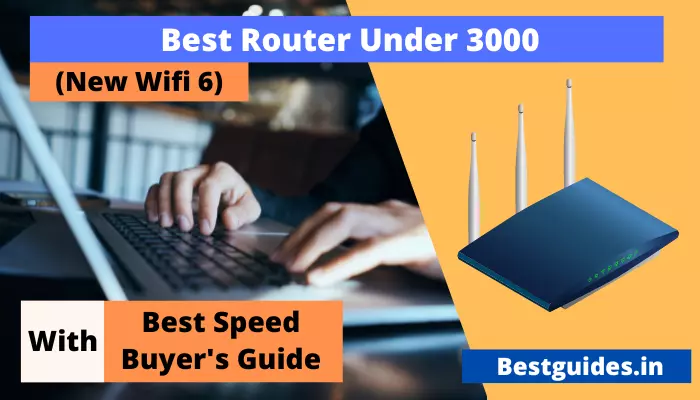



great article for dual band wifi routers
Glad! you found it helpful
Hello. This post was extremely interesting, especially because I was
looking for thoughts on this subject last Thursday.
King regards,
Boswell Valenzuela
Very good job and thanks for sharing such a fantastic blog.
Best regards,
Thomassen Henneberg
Glad! you found it helpful.
Some really howling work on behalf of the owner of this site, absolutely outstanding written content.
Please don’t do this. Just commenting on other websites without any reason, is not an option to grow your site traffic.
This is such a great resource that you are providing and you give it away for free. I love seeing blog that understand the value of providing a quality resource for free.
I bliss that I came in this blog for such Epic guidance for routers because recently I was planning to buy a new router,
And after reading the whole blog now I have finally decided which one I have to buy..
the owner of this blog must know alot about router thanks for providing this fabulous blog
Regards
Shubham Kumar