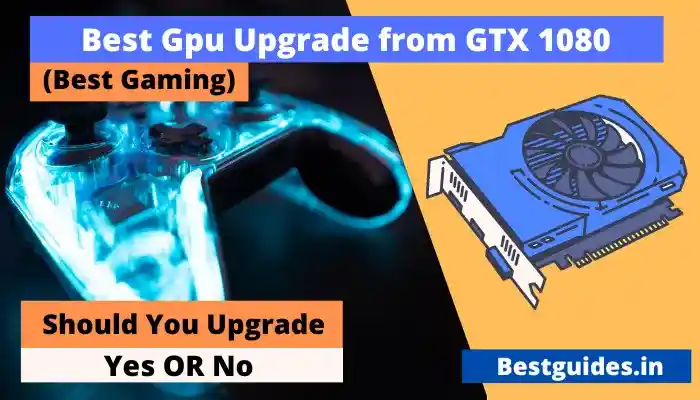Best GPU to Upgrade From GTX 1080 In 2024 (New GPUs)
Are you facing frequent interruptions while gaming? Is it taking forever to load your new game? It is time to think of a GPU upgrade, then. Many new games are introduced with highly advanced features.
With gaming enthusiasts increasing in numbers, more features are added to attract them to buy these games. But gamers must be aware of one important thing here.
New games and advanced technological features often struggle with a low-powered GPU. You may need to upgrade your GPU simultaneously while choosing a newer version of games.
This will enable the games to be played with optimum performance. Advanced GPUs support better delivery of games and offer the best graphics and audio.
Going forward, you will learn when to upgrade from GTX 1080 and also some of the popular GPUs that come with advanced features to adapt to the latest games.
When should you upgrade your GPU?
You may wish to upgrade your GPU from GTX 1080 for any of the following reasons:
Upcoming GPUs
While checking the latest GPU leaks, I found that the upcoming graphics card from Nvidia may have more video memory as compared to currently available option. These GPUs can be RTX 4070 super and RTX 4070 ti super.
Therefore, if you can wait for sometime then you can expect a better gaming performance and future-proof graphics card due to bigger video memory.
Improvement in performance
With more and more advancements being introduced, the newer versions bring in more improved performance. This may be in terms of speed, graphics, or new features. The newer GPUs deliver improved rendering capabilities.
New games are introduced that demand different frame rates from that of GTX 1080. These games find it difficult to run to their optimum on older GPUs like GTX 1080. So, game lovers who would like to see enthralling gaming performance should opt to upgrade their GPUs.
Higher resolution
Gaming enthusiasts love smooth and enjoyable performance. For this, they choose monitors with higher resolutions. The older GPU versions may not be able to match the higher screen resolution and thus require an update to newer GPU versions.
Additional features
The latest GPUs are built with more attractive features that make gaming a relishable experience. These features enhance the working of the games by bringing more elements into it. It also comes with improved speed, more variants, etc. Such additional features may fail to load at full capacity in old GPUs like GTX 1080.
Ray tracing
Ray tracing is an advanced technology where computer graphics images are generated by tracing the path of light. Upgraded GPUs support ray tracing and enhance the performance of games. These games give a real-world feel to the player. When you choose games built with ray tracing, you can upgrade your GPUs to enjoy your game better.
Future needs
Upgrading your GPU is also needed in a futuristic thought. Newer GPUs ensure that they deliver the best experience with optimum visual clarity and speed when new games are introduced.
Best GPUs to upgrade from GTX 1080
| Name | Resolution | Frames (Avg.) | Power Required |
|---|---|---|---|
| 1. RTX 4080 | 4K Ultra | 98 | 750W |
| 2. RTX 3080 | 2K Ultra | 90 | 750W |
| 3. RTX 4070 | 2K Ultra | 88 | 650W |
| 4. RX 6800 XT | 2K Ultra | 97 | 750W |
| 5. RTX 3060 | 1080p Ultra | 69 | 550W |
If you are trying to upgrade your GPU, the following can be considered as the best choices:
1. ASUS TUF Gaming GeForce RTX 4080 16GB Graphics Card
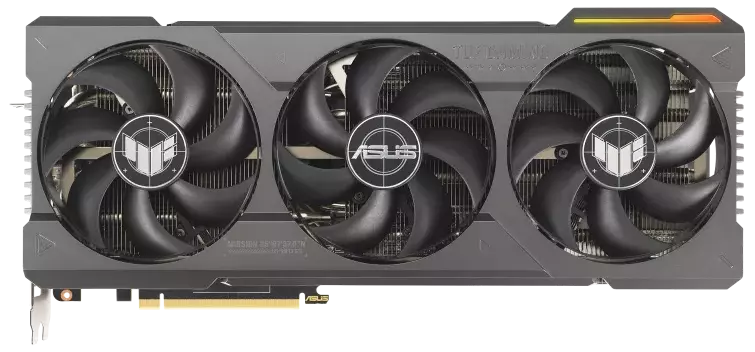
When gamers try their hands at the latest in games, they expect outstanding performance with ultimate speed, and so face the need to upgrade from GTX 1080. With 2X more ray tracing delivery and AI-powered graphics, the GeForce GTX 4080 can offer the expected speed and performance for such enthusiasts.
It is suitable for high-end 4k gaming with its 16 GB superfast G6X memory. It is powered by the superfast NVIDIA Ada Lovelace architecture. This offers a hyperrealistic performance with incredible details in the virtual world. Livestreaming has got much better with AI-enhanced voice and video that offer amazing resolution.
Gaming Performance
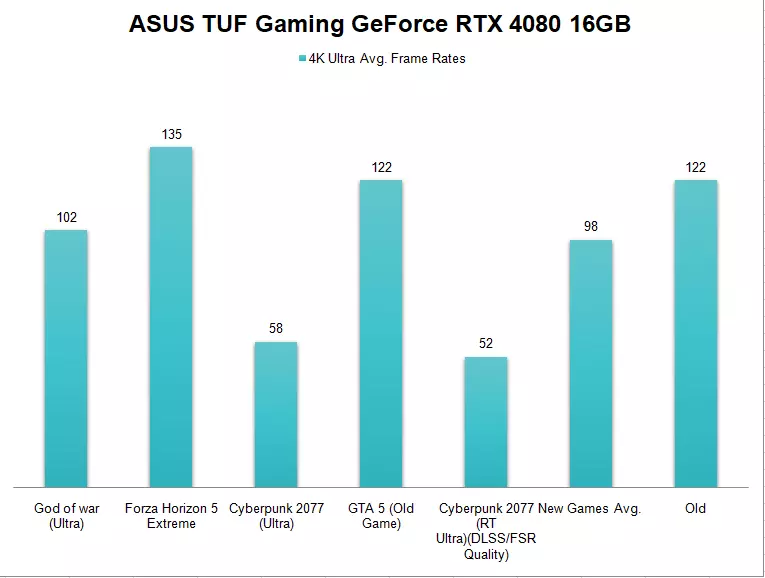
| Pros | Cons |
|---|---|
| Great Option for 4k Realistic Gaming | Requires three separate PCIe connectors. |
| Works Fine with Ray tracing | Biggers from mentioned dimensions |
| Faster GDDR6X Memory | Slightly lower video memory for the price |
2. Msi GeForce RTX 3080 10 Gb Graphics Card

The RTX 3080 is powered by Ampere, NVIDIA’s 2nd generation RTX architecture. They have dedicated 2nd-gen RT cores and 3rd-gen Tensor cores and streaming multiprocessors for excellent gaming performance.
It comes with an innovative design, which maintains the natural air flow of the fans, so that there is no heat increase during high-speed gaming. Gamers also can be assured of quieter play.
It is built with powerful AI effects like noise reduction and virtual background, which helps transform your live relays and conferences for better visual appeal.
Gaming Performance
| Pros | Cons |
|---|---|
| Works Fine with 4K gaming | Requires three separate PCIe connectors. |
| Capable of Decent Ray tracing | Requires bigger cabinet |
| Good RGB Graphics Card | Lower Video memory |
3. Asus Dual GeForce RTX 4070 12Gb Graphics Card

Another high-performing GPU that is built with NVIDIA Ada Lovelace architecture to deliver amazing performance is the RTX 4070. The 4th-generation Tensor cores offer 4X more performance with DLSS 3 vs. brute-force rendering.
RTX 4070 is also suitable for games that do not come with advanced ray tracing features. It delivers almost similar performance like the RTX 3080 with just half the power usage and freeing up 2 GB memory additionally.
This GPU gives the lowest latency and best responsiveness. The high-resolution videos enhance the gaming experience. Games can be viewed with 4K clarity with sharp images and without any distracting artifacts.
Gaming Performance
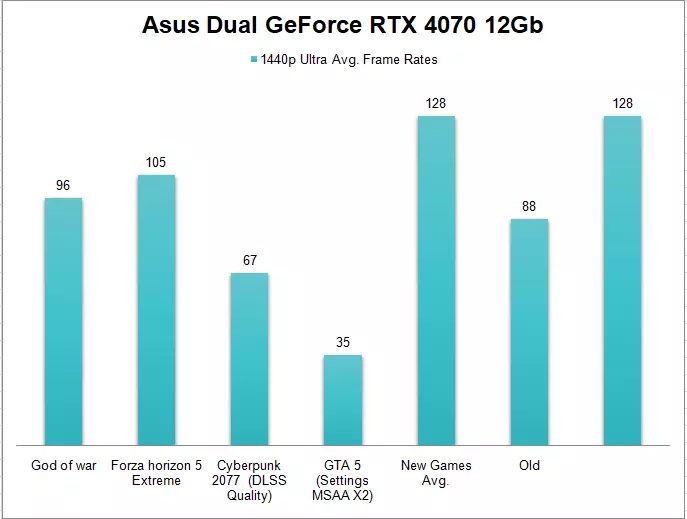
| Pros | Cons |
|---|---|
| Good Video memory | Slightly Expensive |
| Capable Option For 1440p ultra gaming | |
| Comes with latest features |
4. Msi Gaming Trio Radeon RX 6800 XT 16 Gb Graphics Card

If you are expecting ultra-high frame rates and 4K resolution in gaming, the RX 6800 XT is one of the best available choices. This GPU lets you enjoy higher refresh rates in most of the popular esports titles.
This popular GPU is a strong competitor to the GeForce RTX 3080. This works equally well for content creators who expect powerful graphics cards. With adaptability to AMD Fidelity FXTM super-resolution upscaling technology, this GPU gives outstanding performance in specific games. The visuals are highly responsive and elevate your gaming experience.
RX 6800 XT comes under the AMD Radeon RX 6800 series, which features AMD RDNA 2 architecture most suitable for 4k gaming experience.
Gaming Performance
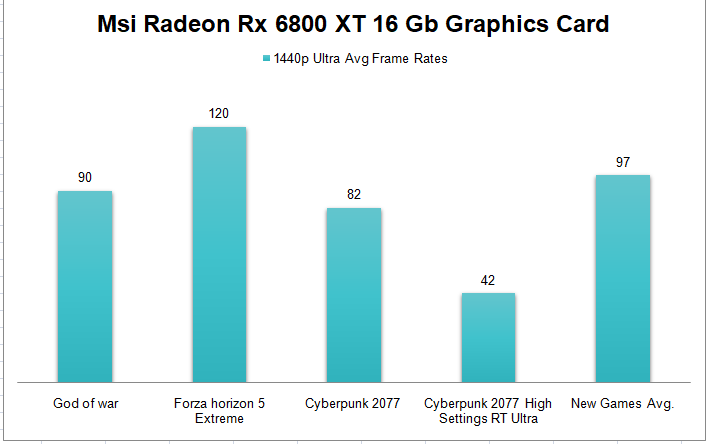
| Pros | Cons |
|---|---|
| Bigger Video Memory | Slightly Expensive |
| Capable Option For 1440p ultra gaming | Old GPU and lack in ray tracing |
| Comes with infinity Cache of 128 Mb | |
| Overclocking possible |
5. Asus Dual GeForce RTX 3060 12 Gb Graphis card

This is an incredible GPU that can be a suitable alternative to GTX 1080 and is also a budget-friendly option. It uses NVIDIA’s 2nd generation RTX architecture with high-speed GDDR6 memory.
It gives you the most realistic and immersive graphics to enjoy games with a near real-world feel. There is increased precision and quick reaction that makes the games more attractive. The RTX 3060 can handle games up to 1440p. It supports ray tracing and DLSS for better visual clarity.
This GPU comes with 12 GB of GDDR6 video memory. This helps in the easy handling of complex textures and scenes in advanced games. It is also specifically built for live streaming with high image quality and exclusive optimizations.
Gaming Performance
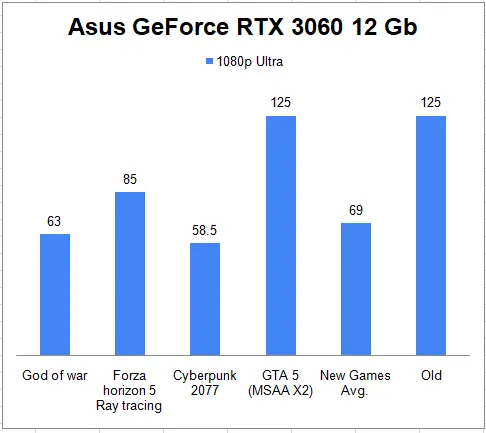
| Pros | Cons |
|---|---|
| Capable for 1080p gaming | slightly old graphics card |
| Better Ray tracing from Rx 6650 XT | No DLSS 3.0 and Frame generation |
| Bigger Video memory |
Conclusion
Game developers put in a lot of effort to create stunning visuals and attractive features. These are best enjoyed with upgraded GPUs.
Along with offering the best experience for gamers, these upgraded GPUs also offer savings in terms of power consumption.
We have listed some of the advanced GPUs that can offer better performance than the GTX 1080. They are built with many futuristic features that aid in an enjoyable gaming experience.
Do check out the features of each one of them to choose the best one that suits your needs.