Best Upgrade From GTX 1660 Super In 2024 (New GPUs)
Geforce GTX 1660 Super still is a good graphics card for gaming on 1080p resolution. But Still, if you want the best GPU upgrade from GTX 1660 super for Ray tracing and high fps.
Then you will get a decent list of graphics cards according to your needs. Also, great GPU for new games.
So let’s check these graphics cards.
Best graphics cards Upgrade from GTX 1660 Super
| Name | Resolution | Frames (Avg.) | Power Required |
|---|---|---|---|
| 1. RTX 4060 | 1080p Ultra | 81 | 550W |
| 2. RTX 3060 | 1080p Ultra | 69 | 550W |
| 3. RTX 3060 Ti | 1440p Ultra | 64 | 600W |
| 4. Rx 7600 | 1080p Ultra | 73 | 550W |
| 5. RTX 3050 | 1080p Ultra | 55 | 550W |
Basically, if you’re budget is limited to the price of the GTX 1660 super then you can check RTX 3060 Ti or Rx 7600 graphics card.
1. Asus GeForce RTX 4060 8 Gb Graphics Card (1080p Ultra Gaming)

Overview of this graphics card
Asus GeForce RTX 4060 graphics card is a very nice option for 1080p gaming available in the market. In gaming, RTX 4060 performs 15 to 20 percent better as compared to RTX 3060.
Also, it performs almost 50 to 60 percent better as compared to GTX 1660 super graphics card. However, you can get more performance by enabling DLSS 3.0 as well.
Only thing is that RTX 4060 is weak in comparison to the video memory available on RTX 3060. RTX 4060 has 8 Gb 128 bit video memory and RTX 3060 has 12 Gb 192 bit video memory.
Why buy this graphics card
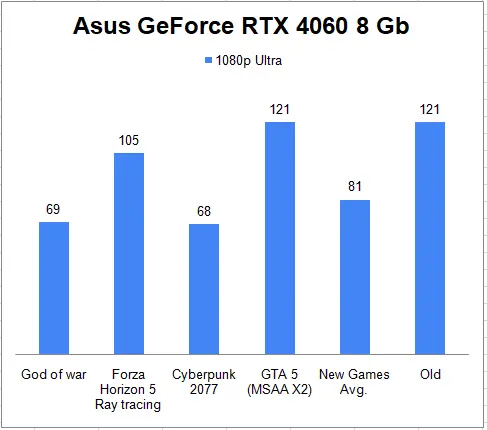
You can use RTX 4060 to get an average of 81 frame rates on 1080p resolution on above mentioned and tested games with ultra gameplay settings.
These are very heavy graphics demanding games. Therefore, you play almost every game on 1080p resolution easily.
| PROS | CONS |
|---|---|
| 1. Good 1080p Gaming. | 1. 128-bit Memory. |
| 2. Decent Ray Tracing | 2. Only 8 Gb Video Memory |
| 3. Potent Ada features like ray tracing and AI | |
| 4. Efficient GPU | |
| 5. DLSS 3 feature. |
View More: Best Upgrade from GTX 1060 Graphics card.
2. Zotac GeForce RTX 3060 Graphics Card. (High Frames 1080p Gaming)
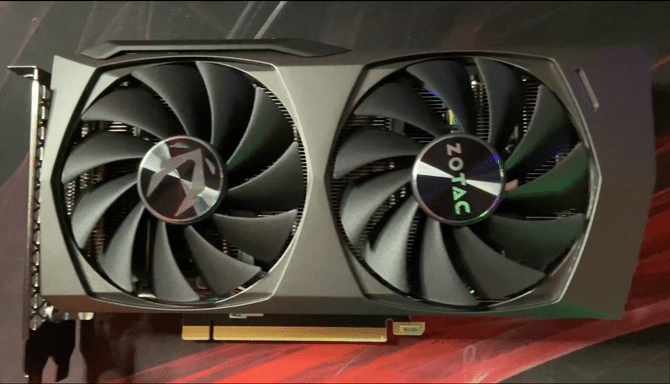
Overview of this graphics card
RTX 3060 is a decent graphics card from Nvidia that can handle newly launched games on 1080p resolution with ray tracing. RTX 3060 is a better option as compared to RX 6600.
Further, it features 12 Gb GDDR6 Video Memory and DLSS for a smooth gaming experience.
Why buy this graphics card
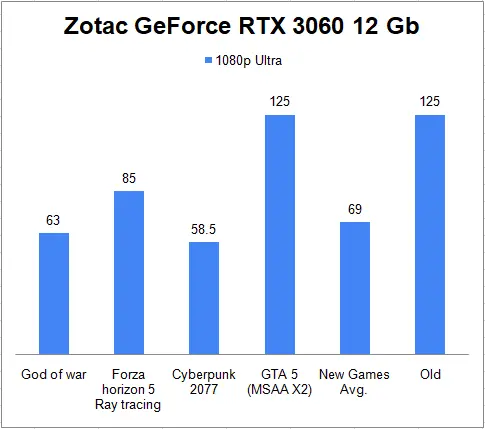
If you want a fantastic high frame rate gaming experience on 1080p resolution, this graphics card is a great option. Even you can use this GPU for light 2k gaming if you have a 2k monitor.
You can expect an average of 69 Frame Rates on 1080p resolution with ultra gameplay settings.
Lastly, you can check the next option which has almost similar pricing as compared to the launch price of GTX 1660 super.
| PROS | CONS |
|---|---|
| 1. Idle for 2k Gaming | 1. Sliglty expensive as compared with RTX 3060 ti |
| 2. Shiny card | 2. Not for 4k Gaming |
| 3. Overclockable | |
| 4. Ray tracing in Budget | |
| 5. RGB options are also available |
3. MSI GeForce RTX 3060 ti Graphics card (Low price 4k gaming)

Overview of this graphics card
This Nvidia Graphics card is an affordable option for 4k gaming currently. Also, it performs better in comparison with a powerful RTX 2080 super graphics card.
However, you can play new games on 2k resolution only with this GPU. You will get 8 Gb video memory which is slightly less for 1440p resolution in new games.
Note: If the price of this graphics card is near $399 then the RTX 4060 Ti will be a better option for you.
Why buy this graphics card
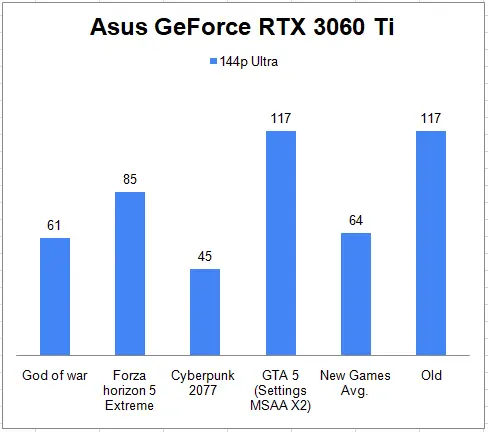
If you are looking for an affordable option for medium-level 4k gaming then you can consider RTX 3060 ti. You can expect an average of 64 frame rates on 1440p resolution at ultra gameplay settings.
Moreover, if you want a less expensive option for a graphics card then you can consider upcoming options.
| PROS | CONS |
|---|---|
| 1. 4k medium gaming possible | 1. Currently price is high. |
| 2. Triple fan variant available | 2. 12 Pin Connector required |
| 3. Overclockable | |
| 4. Great for ray tracing | |
| 5. RGB options are also available |
Any Doubt? Comment Below
4. Asus Radeon Rx 7600 Graphics card 8 Gb (High Frames 1080p Gaming)

This is the best graphics card with decent pricing available in the market. You will get much better gaming performance on 1440p resolution as compared with Rx 5700 XT.
Also, this graphics card supports Ray tracing. The ray tracing performance will be similar to RTX 3060 graphics card. It can handle every new game without any issues.
Rx 7600 comes with a decent upgrade from its last-generation Rx 6600 graphics card with lessor price.
| PROS | CONS |
|---|---|
| 1. Idle for 2k and some 4k Gaming | 1. 8Gb Video memory |
| 2. Good for VR gaming | 2. Not for 4k Ultra Gaming |
| 3. Overclockable | |
| 4. Affordable |
Why consider this graphics card
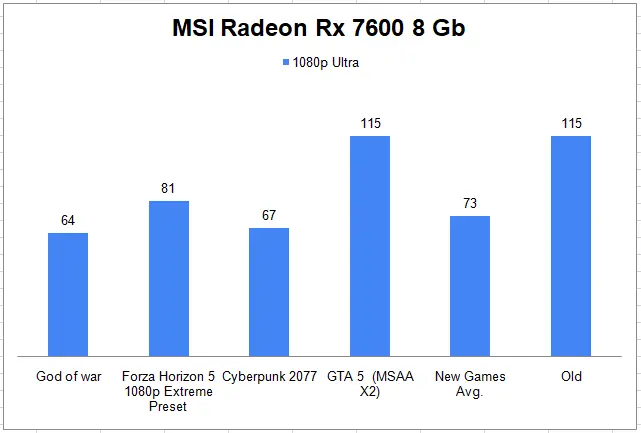
If you want to replace GTX 1660 Super with a then this graphics card is a good option. Because the current cost of this graphics card is lower as compared to the launch price of the GTX 1660 super.
For gaming, you can expect an average of 73 frame rates on 1080p resolution with ultra gameplay settings.
Moreover, Rx 7600 is a great upgrade from RX 570.
5. Asus GeForce RTX 3050 graphics card (Good 1080p Gaming)

Overview of this graphics card
This Nvidia graphics card is a good option for budget users. You can expect great 1080p-level gaming performance from this graphics card. It will perform slower than RTX 2060 but offer better pricing from it.
Also, you will get 8Gb GDDR6 Video Memory in this graphics card. It features entry-level ray tracing for a better gaming experience on 1080p resolution.
| PROS | CONS |
|---|---|
| Good 1080p gaming | Not good for 2k gaming |
| Good cooling | Fewer cores for Ray tracing |
| Great for the budget segment | |
| Faster than GTX 1060 |
Why buy this graphics card
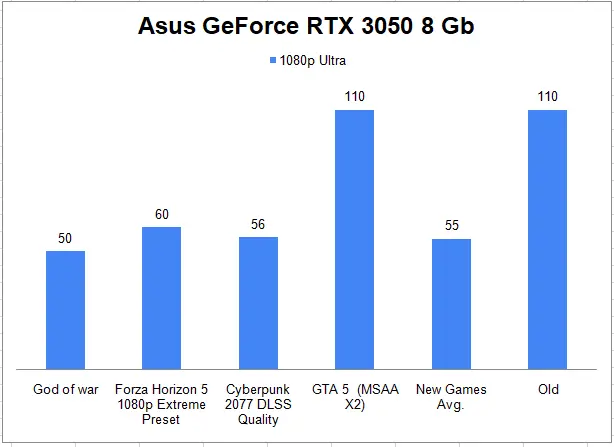
The main reason for buying it over GTX 1660 Super is that you will get ray-tracing on this graphics card. If your GTX 1660 super is not working properly then you can upgrade to this graphics card with similar performance.
Note: This graphics card performs almost similarly to GTX 1660 super and some extra features only like Ray tracing and DLSS. Don’t buy for better performance.
View More: Best CPU Upgrade From Ryzen 5 2600 processor.
Which is the right time to upgrade from the GTX 1660 super graphics card.
As you know GTX 1660 super can handle gaming on 1080p resolution. So upgrade this card only when if you want to play games on 2k or 4k resolution.
Further, there is no need to spend money on RTX 3050 graphics cards unless you really wanted to play games with ray-tracing or want to play games on 2k medium without ray-tracing.
Currently, for the best option, you can look for Rx 7600 and RTX 3060 Ti.
However, always feel free to ask questions in the comments below.
Should I upgrade from GTX 1660 Super to RTX 2060?
No, GTX 1660 super performs 5 to 10% slower in comparison to RTX 2060. Therefore, upgrading your graphics card for some more gaming performance doesn’t worth it.
Is it worth upgrading from 1660 Super to 3070?
Yes, you can upgrade to RTX 3070, only in case when you want to play games on 1440p resolution. Also, for 1440p resolution you need a 1440p monitor. For 1080p above mentioned options are enough.
Is 3060 enough for future?
Yes, RTX 3060 12 Gb is enough for future games. However, you may face problem with its ray tracing performance in upcoming games.
Conclusion
GTX 1660 super is a great graphics card for 1080p gaming. But still, it is slower on the latest launched games. So, consider RTX 3060 Ti or RTX 4060.
GeForce RTX 3060 Ti offers you 90% more gaming performance than 1660 super. RTX 4060 offers 70% more with DLSS 3 and frame generation.
However, if you’re on a tight budget then you can consider an Rx 7600 graphics card.
So these are some best graphics cards to upgrade from GTX 1660 super.
Now I want to hear from you about which of the graphics card you liked the most let me know by leaving a comment below.
Also, Feel free to comment if you have any questions.

What would be the best GPU for MFS2020? I have a SkyTech gaming PC. Thank you!
For MFS2020, you should check minimum RTX 3060 to get average 50+ frame rates and RTX 3060 ti for average 70+ frame rates on 1080p resolution and ultra settings.