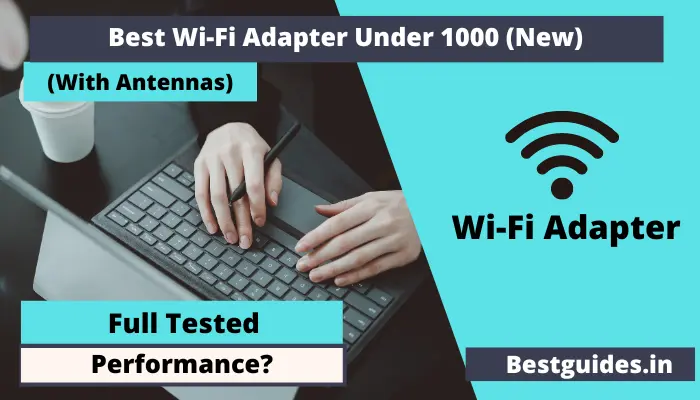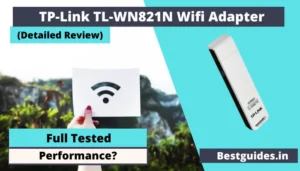In today’s world Wifi 4 or single-band wifi adapters are not decent options to look for Wifi in your PC. Therefore, you have to look for options available in the market with Wifi 5 or better connectivity.
Also, the Wifi 5 adapters capable of handling internet speeds up to 100 Mbps. For more internet speed you need Wifi 6 adapters.
So let’s look for the best wifi 5 adapters under 1000 in India.
Best Wi-Fi adapters Under 1000
In this budget, you will get various options from Tp-link, Dlink, and Amazon Basics.
Let’s start by looking for the first and best option on our list.
1. TP-Link Archer T2U AC600

Specification of product.
| Bands | 5 GHz and 2.4 GHz |
| Speed | 600 Mbps |
| Interface | USB 2.0 |
| Antennas | No |
| Wireless Security | WPA2 |
Overview of our testing.
The Tp-link Archer T2U is a decent adapter available in your budget with dual-band connectivity. However, you will not get any antennas on this wifi adapter. For antennas, you can look for the Tp-link T2U wifi adapter.
While testing this wifi adapter we found after some distance the average download speed of the 5 GHz band is around 150 Mbps consistent. Also, the speed of the 2.4 GHz band is around 50 Mbps maximum, reduced to 30 Mbps with the increase in distance from the router.
This is pretty common in most of the wifi adapters we have tested. Mostly, you receive one-third of internet speeds as mentioned in product descriptions.
But still, this is a quite usable wifi adapter. You can use it to download files consistently. The nano wifi adapter mentioned in our list gives performance drops after a time downloads.
2. TP-Link Archer T2U Plus Wifi Adapter (up to 200 Mbps internet speed on 5 GHz band)

Specification of product.
| Bands | 5 GHz and 2.4 GHz |
| Speed | 600 Mbps |
| Interface | USB 2.0 |
| Antennas | Yes |
| Wireless Security | WPA2 |
This is another decent adapter from Tp-link. It comes with an antenna to provide better speed connectivity to the internet.
You can expect around 200 Mbps internet speed on this wifi adapter. Also, the internet speed with the 2.4 GHz band with this router is around 100 Mbps.
However, after continuous usage, the internet speed sometimes drops to 80 Mbps as well. Its antennas make a significant impact while providing more internet speed.
You will get the option of SOFTAP on this adapter. It means you can turn on the mobile hotspot with this wifi adapter.
3. Amazon Basics 600Mbps Free Driver Wireless USB Adapter

Specification of product.
| Bands | 5 GHz and 2.4 GHz |
| Speed | 600 Mbps |
| Antennas | Yes |
| Wps connect | No |
| Wireless Security | WPA2 |
Amazon Basics wifi adapter is an affordable option to use Wifi on your PC. It has a dual-band connectivity option.
It has an internet speed of up to 170 Mbps. Also, for the 2.4 GHz band, you can expect an internet speed of around 80 Mbps.
You don’t need to install any drivers to use this wifi adapter. This wifi adapter’s range is much better than the low-price adapters.
For better support and drivers, you should look for the Tp-link wifi adapter. You will get an option of a mobile hotspot on this device.
It is a much better option as compared to low-price nano drivers because they heat a lot after a long time of usage.
4. TP-Link Nano AC600 USB Wi-Fi Adapter

Specification of product.
| Bands | 5 GHz and 2.4 GHz |
| Speed | 600 Mbps |
| Interface | USB 2.0 |
| Antennas | No |
| Wireless Security | WPA2 |
Tp-link offers nano wifi adapters. These adapters are also good for connecting the dual-band internet from the router.
But the only problem is that their speed reduces after a long time of usage. They usually offer an internet speed of around 150 Mbps.
But still, after 2 hours of usage, the internet speed drops down to 100 Mbps or sometimes 50 Mbps.
To recover the original internet speed you have to remove and plug in the wifi adapter. For downloading long files the above-mentioned options are very good.
Lastly, if you have an affordable option with a normal internet speed of 50 Mbps then look for the option given below.
5. TP-Link TL-WN821N WiFi Adapter

Specification of product.
| Bands | 2.4 GHz |
| Speed | 300 Mbps |
| Interface | USB 2.0 |
| Wps connect | Yes |
| Wireless Security | WPA2 |
This is an affordable and single-band wifi adapter to connect your PC to the internet. The main problem is no 5 GHz band on it.
However, if you are looking for an affordable wifi adapter with normal 50 Mbps internet speed then it can be a good option for you.
You can expect a consistent internet speed even after a long time of usage.
Lastly, it also has a mobile hotspot feature. In our tests, we get around 40 Mbps internet speed for distances up to 100 inches. After that, we get 10 Mbps internet speed up to 150 inches.
After that distance, the mobile hotspot of this adapter is not reachable.
Conclusion
If you are looking for one of the best wifi adapters then you can look for the TP-link T2U plus wifi adapters. If you have to use a 200 Mbps internet plan on your laptop and desktop with consistent speed then you can look for the Tp-link T2U plus adapter.
After that, in the budget, you can look for an Archer T2U wifi adapter. Lastly, the Amazon basics wifi adapter is also good for consistent usage.
So here’s the guide on the best wifi adapter under 1000.
Now I want to hear from you about which of the wifi adapters you liked the most. Let me know in the comments below.
FAQ
How to connect 5 GHz Wifi to Pc?
To Connect a 5 GHz band on your PC you need a Wifi 5 adapters. You can plug these adapters into your computer or laptop USB ports and you will gain access to use 5 GHz band on your device.
Which is better 2.4 GHz or 5 GHz for normal Usage?
For normal Usage, a 2.4 GHz wifi adapter is more than enough. In the budget of 1000, you will get the option of both the 2.4 GHz band and 5 GHz band. Therefore, if you have an internet plan of more than 50 Mbps then the 5 GHz band is a must. Otherwise, a 2.4 GHz wifi adapter will be enough for you.