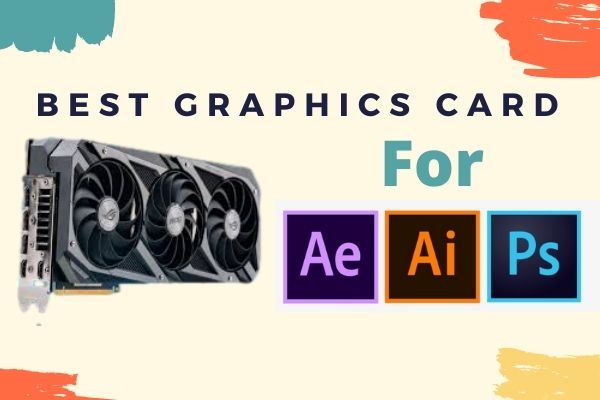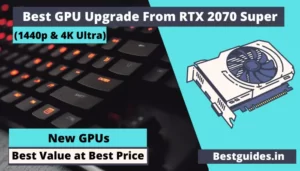For proper graphics designing, you need a smoother experience. On pc, the editing of an image is handled by a graphics card.
But still, for graphic designing a budget-friendly graphics card is most required. So we have made a list of graphics cards required for your purpose.
So let’s check that list.
Best graphics card for graphics designing
Currently, you need GTX 1660 super minimum for proper graphic designing purposes. However, you can check an expensive graphics card for doing video editing on your pc.
1. Zotac GeForce GTX 1660 super (budget-Friendly)

Specifications of this graphics card
- CUDA CORES: 1408
- Bus clock: 1530
- Boost clock: 1785
- RAM: 6GB
- Memory speed: 14 Gbps
- Maximum digital resolution: 7680×4320
- Maximum GPU temperature: 93
- Recommended System power: 450W
- Graphics card power: 125W
Features of GTX 1660 super
You use GTX 1660 super graphics card for basic as well as high-end graphic designing on Adobe photoshop as well as on other software. Also, you can use it for gaming on full HD resolution.
This graphics card is based on the latest GDDR6 memory. It makes your graphic designing experience smoother as compared with other GDDR5 cards.
The memory of this card is faster than the GTX 1660 card. Also, it is a power-efficient card because of Turing architecture. Moreover, it only requires a 6-pin power connector for proper working.
Why buy this graphics card
This graphics card comes under the budget category. Also good for high-end working. So you can check this graphics card.
However, you can also play games on 1080p resolution with this graphics card. Even it can handle the latest launched games.
If you want high-performing graphics cards then consider visiting the list of best graphics cards.
Pros and cons for GTX 1660 super
| Pros | Cons |
|---|---|
| 1. Supports high-end software properly | 1. No Ray tracing |
| 2. Faster Memory | |
| 3. Great for 1080p gaming | |
| 4. Don’t heat too much |
Verdict: This graphics card comes at a good price. Also, it is a good option for graphic designing as well as Full HD gaming.
2. Zotac GeForce RTX 2060 Graphics card

This is also a high-end performance-oriented graphics card from Nvidia.
Specification of this graphics card
- CUDA CORES: 1920
- Bus clock: 1365
- Boost clock: 1680
- RAM: 6Gb Gddr6
- Maximum digital resolution: 7680×4320
- Maximum GPU temperature: 88
- Recommended System power: 160W
- Graphics card power: 500W
Features of this graphics card
You can use this graphics card for high-end graphic intensive work. Even, you can use it to play games on 2k resolution.
RTX 2060 graphics card supports 1st generation ray tracing. It has 6Gb latest 14 Gbps video memory for smoother and responsive performance.
It performs much better as compared to its predecessor. GTX 1060 is only made for 1080p level gaming. But this card supports 2k resolution gaming.
Why buy this graphics card
For the price, it offers great value. But still, buying it for a price of around ₹20000(300$) or less will be great. Otherwise, the latest graphics card RTX 3060 is a much better option for higher prices.
Moreover, it performs similarly to the GTX 1070 graphics card. Even beats it on some games. So you can check this graphics card for gaming as well as graphic designing.
Pros and cons for RTX 2060
| Pros | Cons |
|---|---|
| 1. Works proper with high-end software | 1. More power consumption |
| 2. Supports Ray Tracing | |
| 3. Good for 2k gaming | |
| 4. Supports Overclocking |
Verdict: This graphics card is a great option if you have a budget of around ₹20000 ($300). Still, you should check the latest RTX 3060 graphics card for better performance.
3. Msi GeForce RTX 3060 12Gb graphics card
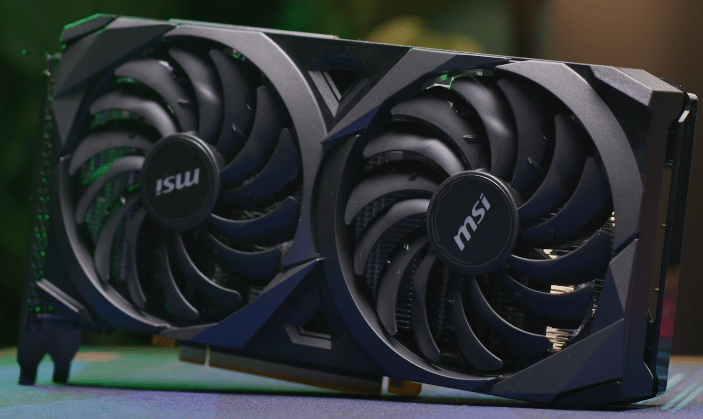
This is a newly launched graphics card from Nvidia. It is great for high-performing tasks like gaming, video editing, and graphic designing.
Specification of this graphics card
- CUDA CORES: 3584
- Bus clock: 1320
- Boost clock: 1780
- RAM: 12Gb Gddr6
- Maximum digital resolution: 7680×4320
- Maximum GPU temperature: 93
- Recommended System power: 170W
- Graphics card power: 550W
Features of this graphics card
It comes with the latest ampere architecture. Also, it is a power-efficient graphics card because of that architecture.
Further, it supports 2nd generation ray tracing and GDDR6 video memory. Even it can also handle high-end 2k gaming easily.
Moreover, it comes with a PCIe 4.0 and 8-pin power connector. All the display ports except VGA are available on this graphics card.
Why buy this graphics card.
You can use it for playing the latest games on 2k ultra settings without any issue. Even it every graphical intensive video editing and graphic designing.
However, It also supports 2k gaming on high to ultra settings. But the frame rates will be less than 50.
Pros and cons for RTX 3060
| Pros | Cons |
|---|---|
| 1. Power efficient | 1. Not great 2k gaming on newly launched games |
| 2. Supports Ray tracing | |
| 3. Enough for High-end Graphic designing | |
| 4. Supports fast and huge 12 Gb video memory | |
| 5. Great 2k gaming |
Verdict: This graphics card can handle high-end graphics-intensive tasks easily. Even good for high-end gaming as well. So if you’re budget allows this is also a great option. The maximum price to buy this card is ₹35000 ($450).
Conclusion
You need a good graphics card for proper graphic design. It can’t be handled only by an integrated GPU.
If you want to graphic designing on a budget then GTX 1660 super is a good option. However, if you want to spend some more money, you can check the latest RTX 3060 graphics card.
So here’s the best graphics card for graphic designing.
Now I want to hear from you which of the following graphics card you liked the most let me know by leaving a comment below.