5 Best Monitors Under 20000 In India 2024 (165hz & 29 Inches)
There are too many options available in the market for monitors. So finding the right one can be confusing.
So you will get a list of monitors under 20000 as per your requirement. You will get all types of monitors like gaming, programming, for working, and for video editing in the list given below.
So let’s dive right in.
Best monitor under 20000
1. Lenovo G27c Gaming monitor

Lenovo is also a good brand for gaming monitors. This monitor comes with a fast refresh rate and good response time.
As per the given, this laptop is the best in as compared with the other monitors. Also, you will get a 165 Hz refresh rate with AMD-free sync technology.
Display
On this monitor, you will get a full HD Va display. As per the VA panel, it is great if you want to play games with better colors. On the other hand, full HD resolution gives you better detail and picture quality.
The display of this monitor is very bright as it has 300 nits brightness. Even it has a 1500R curved display. As per its benefits, it is great for a better experience and less distortion.
Refresh rate and response time.
Both of these are great on this monitor as required in a gaming monitor. It has a 165hz refresh rate and 1 ms response time.
As per the refresh rate, it gives you a much better experience than the normal 75 Hz monitors. More response time is also available due to the VA panel.
Final Verdict
This monitor is a great option for Gamers. Also, you can do a high refresh rate gaming on this monitor without any issues. Moreover, this monitor has blue light filter modes that will also help you. If you want to use it for a long period.
View More: Best Monitor Under 25000.
2. Acer Nitro XV270P 27 inch monitor

Acer is another brand that gives you great gaming monitors in a budget segment. As per this monitor, you will get a 165 Hz refresh rate and a 1ms response time with a VA display.
Display
This monitor comes with a Full HD 27-inch display with an IPS panel. Full HD is the most preferred resolution by games. Also, this is a curved display monitor. That means you will get more gaming experience as compared to normal monitors.
Moreover, the brightness is 250 nit which is more than enough if you want to play games.
Refresh rate and response time.
As available on the first monitor, it also has a 165 Hz refresh rate which is great for gamers. But still, it will be available only with AMD-free sync technology.
Also, 1 ms response due to the VA panel is available on this monitor.
Final verdict
This monitor is also a great option for games on this budget. However, if you don’t like this monitor then you can check the first option as well.
Moreover, you can also use this monitor for other working purposes. But not for high-end video editing because of the Va panel.
3. BenQ MOBIUZ EX2510
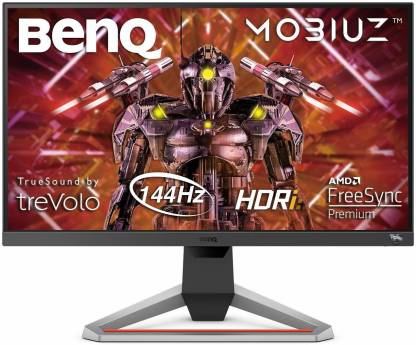
BenQ is a brand known for Eyecare monitors. This time they have introduced a gaming monitor in this budget.
Display
It has a Full Hd IPS display. The display size is 27 inches. An IPS display gives better color as compared with normal ones.
The display Brightness of this monitor is great for gaming. Even it supports the HDR10 for even better quality from this monitor.
Refresh rate and response time
For the refresh rate, it supports 144 Hz. As for 144Hz, it is much better for gaming in comparison with a 75 Hz monitor.
The response time is only 1 ms on this monitor. That means there will be very few delays in response from the monitor while gaming.
Final verdict
For gaming, this monitor can be a good option. Also, it supports the inbuilt speaker of 2.5 w and some eye care modes for long-time gaming.
Moreover, a high refresh rate and low response time are also available on this monitor. But if you want a monitor for productive works then the upcoming option will be fantastic.
This monitor is also a great option for a Pc under 100000.
4. Lg UltraWide monitors.

LG is a great bread for high-end monitors in every segment. This monitor is fantastic for office work, video editing, and other productive work.
Display
You will get WFHD(2560*1080p) IPS display on this monitor. This monitor is wider as compared to the normal monitors even you will get 32 inches in it.
Flicker-free technology is also available on this monitor for better eye care.
Multi-window setup
With this monitor, you can set up more than one window. As this monitor is much wider as compared with the other ones.
Even it supports the Type C port. So that you can connect your Mac devices and perform more than one task simultaneously.
It will be good for doing video editing and streaming games online. Moreover, it has inbuilt speakers.
Refresh Rate and Response time
The normal refresh rate is 60Hz. But if you’re using a Display port then you will get a 75 Hz refresh rate. As response time it will be 1 ms on this monitor.
Final Verdict
This monitor has a huge display of 32 inches. Also, you will get a Type C port. It will be the best monitor for productive work in this budget. But still, if you want some eye care options then you can check the BenQ 27-inch, budget monitor.
After all, this monitor will be fantastic for productive or office work.
5. Samsung 27-inch budget monitor

Samsung is a fantastic brand for monitors. With Samsung monitors, you will get great quality products as well as services. For normal working and some gaming, this monitor is a good option.
Display
It has a Full HD display With a VA panel. VA panel gives you less picture quality as compared to IPS panel but still, it will be good for normal working and basic gaming.
Also, the display of this monitor is 1000r curved which gives you a much better experience in this budget segment.
Refresh rate and response time
As per the refresh rate, this monitor supports 75 Hz and it is enough if you want to do budget-level gaming.
Also for watching movies, you can use this monitor. Response time is also good on this monitor.
Final Verdict
This monitor is only for normal working. However, you can perform anything you want. But for the video editing experience, widescreen is a much better option.
Even this monitor has almost every feature you can expect from a budget monitor. But if you only want a monitor for watching movies or browsing the web then a monitor under 15000 will give a similar specification as on this budget.
Conclusion
The monitor is an important part of your computer. It is also important if you want to play games or want a better experience while video editing.
For gaming, you can check the top three options mentioned above. For video editing or productive work, you can check the fourth option. Also, for normal work, the last option will be enough.
So here’s the best monitor under 20000 in India.
Now I want to hear from you about which of the monitor you liked the most. Let us know by leaving a comment below.
