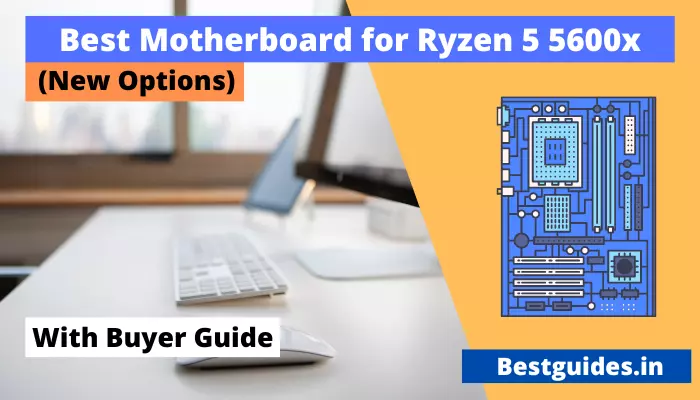If you are looking for a great motherboard for Ryzen 5 5600x processor then you can consider checking the list given below.
You will get detailed information about the motherboards according to your budget and needs. Also, you will get a B550 motherboard at a price of 139$.
So let’s check the list.
Best Motherboard for Ryzen 5 5600x
| Name | MAX CPU | MAX GPU | Price |
|---|---|---|---|
| MSI MPG B550 | R7 5800x | RTX 4070 Ti | $125.90 |
| MSI B550-A Pro | R7 5800x | RTX 4070 | $126.99 |
| MSI B550M WiFi | R5 5600x | RTX 3070 Ti | $109.99 |
| ASUS B550M-PLUS | R7 5800x | RTX 4080 | $149.99 |
| GIGABYTE B550 | R7 5800x | RTX 4080 | $149.99 |
| MSI MPG X570S | R9 5950x | RTX 4090 | $734.79 |
| MSI Meg X570 | R9 5950x | RTX 4090 | $574.00 |
Note: The MAX CPU and GPU is just a suggestion. You can use any processor and graphics card on this motherboard. Except for the Ryzen 7000 series processors.
If you want a motherboard for normal overclocking or normal usage then-upcoming motherboards are great for you.
1. MSI MPG B550 GAMING EDGE (Great Option)

Specification of this motherboard
| Processor | Ryzen 5 5000 and 3000 Series |
| Memory Slots | 4x DDR4 Slots (Maximum 128 Gb) |
| PCI-E Slot | PCI-E 4.0 |
| USB Ports (Back Panel) | 8 USB Ports |
| USB Ports (Front I/O) | 7 USB Ports |
| Fan Headers | 6 Fan Headers |
| Water Cooler | 1 Connector |
| Flash Bio Button | Yes |
| Type – C Port | Yes |
| Wifi | No |
Msi gives a great motherboard option for Ryzen 3rd-generation processors. It supports all the Ryzen 5, 7, and 9 processors easily.
Also, it supports new and fast Wifi 6 with up to 2.4 Gbps internet speed. You can also get a button to flash the BIOS in this motherboard.
Moreover, for normal overclocking, this motherboard will be more than enough. It is one of the best motherboards under 200.
Why consider this motherboard
If you want a motherboard for gaming and video editing with some great features like inbuilt wifi and Flash bios then you can consider this motherboard.
However, if you want a budget-friendly option then you can check the option given below.
View More: Best motherboards for Ryzen 5 3600.
2. MSI B550-A PRO ProSeries (Good Option)

Specification of this motherboard
| Processor | Ryzen 5 5000 and 3000 Series |
| Memory Slots | 4x DDR4 Slots (Maximum 128 Gb) |
| PCI-E Slot | PCI-E 4.0 |
| USB Ports (Back Panel) | 7 USB Ports |
| USB Ports (Front I/O) | 6 USB Ports |
| Fan Headers | 6 Fan Headers |
| Water Cooler | 1 Connector |
| Flash Bio Button | Yes |
| Type – C Port | Yes |
| Wifi | no |
MSI B550-A PRO is a budget-friendly motherboard. It supports the Ryzen 5000 series processors. It has a 2x USB 3.2 Gen 2 and a 2x USB 3.2 Gen 1 port for data transfer.
Also, you will get PCIe 4.0 on this motherboard. It has a Flash BIOS premium feature in the back panel.
You can easily connect your AIO with this motherboard. Moreover, you can install 4 memories and M.2 PCI-E 4.0 on this motherboard.
Why consider this motherboard
If you want a budget-friendly option for your Ryzen 5 5600x and RTX 3070 then it can be great.
However, for an entry-level option for Ryzen 5 5600x, you can consider the upcoming option.
3. MSI B550M PRO-VDH WiFi Motherboard (Affordable Option With Wifi)

Specification of this motherboard
| Processor | Ryzen 5 5000 and 3000 Series |
| Memory Slots | 4x DDR4 Slots (Maximum 128 Gb) |
| PCI-E Slot | 1x PCI-E 4.0 |
| USB Ports (Back Panel) | 6 USB Ports |
| USB Ports (Front I/O) | 7 USB Ports |
| Fan Headers | 3 Fan Headers |
| Water Cooler | 1 Connectors |
| Flash Bio Button | Yes |
| Type – C Port | Yes |
| Wifi | 1 Connector |
MSI B550M PRO-VDH WiFi is a budget-friendly motherboard with Wifi 5 for Ryzen processors. It offers almost everything required on a motherboard except USB 3.2 GEN 2 ports.
You will get fast 4x USB 3.2 Gen 1 ports in the back panel of the motherboard. Also, it can handle one AIO CPU cooler and One Water Cooler for better cooling.
Moreover, it has dual-band wifi for better speeds.
Why Consider this motherboard.
On this motherboard, you can install any up to Ryzen 5000 series processor and graphics card like Rx 6700 XT or bigger easily. Also, it is the most affordable motherboard for Ryzen 5 5600x.
Because this motherboard comes at a similar price and offers some more USB 3.2 Gen 1 ports.
4. ASUS TUF GAMING B550M-PLUS (Decent Option With Wifi 6)

Specification of this motherboard
| Processor | Ryzen 5 5000 and 3000 Series |
| Memory Slots | 4x DDR4 Slots (Maximum 128 Gb) |
| PCI-E Slot | 1x PCI-E 4.0 |
| USB Ports (Back Panel) | 8 USB Ports |
| USB Ports (Front I/O) | 6 USB Ports |
| Fan Headers | 2x Fan Headers |
| Water Cooler | 1x Water Cooler |
| Flash Bio Button | Yes |
| Type – C Port | Yes |
| Wifi | Wifi 6 |
Asus is a decent brand for a budget-friendly motherboard for gaming and productive work. This time you will get an Asus TUF Gaming B550M-PLUS motherboard with Wifi 6.
This is a budget-friendly motherboard with B550 Chipset. Now the question is can it outperform the premium B550 motherboard?
It Depends!
The difference between this motherboard and B550 motherboards will be the number of USB ports and good VRAMs.
Why consider this motherboard
If you are looking for an affordable motherboard with all the features like a fast USB port, SSDs, and WIFI 6 then you can consider this motherboard.
For another premium option for Ryzen 5 5600x processor, you can check the upcoming option.
5. GIGABYTE B550 AORUS ELITE motherboard (Best Option With Wifi 6)

Specification of this motherboard
| Processor | Ryzen 5 5000 and 3000 Series |
| Memory Slots | 4x DDR4 Slots (Maximum 128 Gb) |
| PCI-E Slot | PCI-E 4.0 |
| USB Ports (Back Panel) | 8 USB Ports |
| USB Ports (Front I/O) | 6 USB Ports |
| Fan Headers | 3 Fan Headers |
| Water Cooler | 1 Connector |
| Flash Bio Button | Yes |
| Type – C Port | Yes |
| Wifi | Wifi 6 |
Gigabyte is a great brand for computer motherboards and offers decent value to users in terms of budget motherboards. This is one of the best motherboards on this list.
Also, this can handle every Ryzen 5000 processor. But still, you should consider an X570 motherboard for Ryzen 9 processors.
Why consider this motherboard
On this motherboard, you can install any up to Ryzen 5000 series processor and a powerful graphics card like RTX 4070 ti easily. Also, it will be a better option as compared to the Asus Gaming B550-PLUS Motherboard.
If you want a motherboard for normal office work then this Gigabyte B550 will be more than enough to use with Ryzen 5 5600x processor and RTX 3060 ti graphics card.
For the premium motherboard, you can consider checking upcoming motherboards.
6. MSI MPG X570S EDGE MAX WIFI AM4 (Amazing Motherboard with WIFI 6E)

Specification of this motherboard
| Processor | Ryzen 5 5000 and 3000 Series |
| Memory Slots | 2x DDR4 Slots (Maximum 64 Gb) |
| PCI-E Slot | 1x PCI-E 4.0 |
| USB Ports (Back Panel) | 12 USB Ports |
| USB Ports (Front I/O) | 9 USB Ports |
| Fan Headers | 6 Fan Headers |
| Water Cooler | 1 connector |
| Flash Bio Button | Yes |
| Type – C Port | Yes |
| Wifi | Wifi 6E |
This is a motherboard for the premium motherboard with good pricing. You will get a decent PCIe 4.0 and a fast SSD slot on this motherboard. But the fan headers, USB slots, and SATA Slots will be less in this motherboard.
Also, it comes with a WIFI 6 in-built that supports internet speed up to 2.4 Gbps and it is based on the latest generation CPU chipset.
Why consider this motherboard
If you want a premium x570 chip compatible with Ryzen 5 5600x processor then you can consider this motherboard.
Also, it is suggested to use this motherboard in an ATX-tower cabinet. But you can use this motherboard in a mid-tower cabinet as well.
7. MSI Meg X570 ACE motherboard (Top-Notch Motherboard For Ryzen 5 5600x)
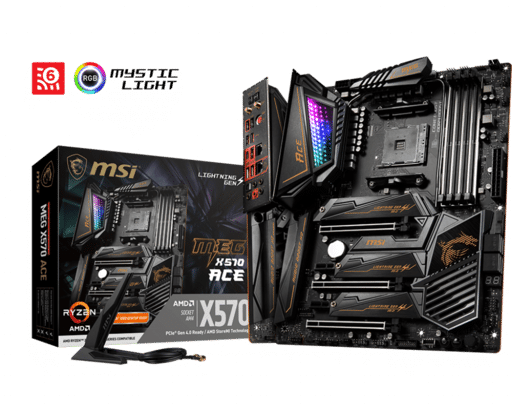
Specification of this motherboard
| Processor | Ryzen 5 5000 and 3000 Series |
| Memory Slots | 4x DDR4 Slots (Maximum 128 Gb) |
| PCI-E Slot | 1x PCI-E 4.0 |
| USB Ports (Back Panel) | 7 USB Ports |
| USB Ports (Front I/O) | 9 USB Ports |
| Fan Headers | 6 Fan Headers |
| Water Cooler | 1 Connector |
| Flash Bio Button | Yes |
| Type – C Port | Yes |
| Wifi | Wifi 6 Up to 2.4 Gbps Transfer Speed |
MSI is also a decent brand for budget as well as premium motherboards. You will get an amazing option in this range from MSI for X570 Motherboard.
It comes with 3x USB 3.2 Gen 2 and 2x USB 3.2 Gen 1 ports for fast data transfers. It will be a great option if you want to do overclocking with the Ryzen 5 5600x processor.
However, if you want a motherboard for normal usage then B550 motherboards are more than enough.
Why consider this motherboard
This is a great motherboard for use with Ryzen 5000 series processors. Also, it may handle the upcoming Ryzen processors as well.
Moreover, for a small form factor motherboard, you can consider checking the upcoming option.
Guide to buying a motherboard for your processor
There are so many factors that help to determine which motherboard will be best for you. But the main factor that should determine would be your need to buy it.
| Chipset | Reason To Consider |
|---|---|
| A520 | Budget Motherboard without overclocking and PCIe 4.0 |
| B450 | Budget Motherboard With overclocking Without PCIe 4.0 |
| B550 | Budget Motherboard With overclocking and PCIe 4.0 |
| X570 | Premium Motherboards With overclocking and PCIe 4.0 |
If you want a motherboard for overclocking and high-end productive tasks then the B550 motherboard should you minimum priority.
However, for normal working or normal gaming, you can still consider checking the B450 motherboards. But in that case, you have to stick with the old PCIe 3.0 slot and fewer motherboard features.
Better Option!
Budget B550 and Budget X570 motherboards, you will get amazing options from budget B550 motherboards like PCIe 4.0 even a Fast SSD slot is also available on them.
What is best for gaming?
For gaming, you can expect the latest B550 motherboards. It can handle all of your requirements easily while playing games with a high-end processor and graphics card.
Or installing a high-end PCI-E 4.0 SSD on your computer. Everything is available on the B550 motherboards. However, for gaming with Ryzen 9 processors, it will be recommended to use X570 motherboards.
Conclusion
If you want an affordable motherboard for your processor then you can consider MSI MPG B550 GAMING EDGE. However, for a very tight budget, you can check the MSI B550M PRO-VDH WiFi motherboard.
But for premium motherboards, MSI MPG X570S EDGE MAX WIFI AM4 will be one of the best options available in the market. More options are given above.
So here’s the guide on the best motherboard for Ryzen 5 5600x processor.
Now I want to hear from you which of the motherboard you liked the most. Let me know in the comments below. Also, Feel free to comment if you have any feedback.