Best Motherboard Under 5000 in India 2024 (Budget-Friendly)
If you are on a budget segment building a new computer then check the above-mentioned motherboards for a price under 5000.
These are more than enough for basic working and 1080p-level gaming. Even High-end gaming is also possible on these motherboards.
So let’s check
Best Motherboard Under 5000
As per this budget, you can get both intel and AMD-supported motherboards. From Intel’s end, you will get H410m motherboards. From AMD, you will get an A520m motherboard.
1. MSI H510M Pro-E Motherboard (Intel 10th and 11th generation motherboards)

Specification of MSI H510M-A
| RAM (Maximum) | 64 Gb 3200Mhz |
| Storage | 1x m.2, 4x SATA |
| Display | HDMI, VGA |
| I/O | 10 USB ports (on the board 6) |
| Network | Eternal |
| Audio | Realtek® ALC892/ALC897 Codec |
| PCIe x16 | 1 |
| Chipset | H510 |
More information about the motherboard
Normally the price of this motherboard comes for a price under 10000. But sometimes due to higher demand, it may cost higher.
It supports all the intel 10th and 11th-generation motherboards. But still, i7 and i9 may not work properly on this motherboard.
The Best part!
For gaming, you can install RTX 3060 graphics card. Also, it supports the latest DDR4 ram with a 3200 Mhz frequency.
Also, you can do your regular work and some high-end productive work on this motherboard. Moreover, you can use Nvme SSD on this motherboard. But it doesn’t support Wifi.
However, if you want in-built WIFI then you have to increase your budget and check the MSI H510m Wifi motherboard.
Although this motherboard supports an external wifi Adapter. Even you can use High-end 802.11ax wifi adapters.
2. Asus Prime A320m motherboard (Budget-Friendly Option)
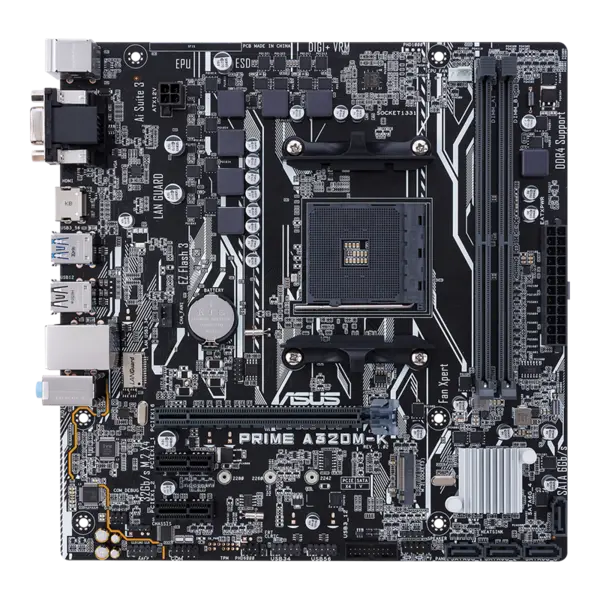
Specifications of Asus Prime A320m
| RAM (Maximum) | 64 Gb 3200Mhz |
| Storage | 1x m.2, 4x SATA |
| Display | HDMI, VGA |
| I/O | 12 USB ports (on the board 6) |
| Network | Eternal |
| Audio | Realtek® ALC892/ALC897 Codec |
| PCIe x16 | 1 |
| Chipset | H510 |
More information about the motherboard
Asus prime A320m is a budget-friendly motherboard for AMD processors. You can add any processor from AMD including new processors launched in Ryzen 5000 series.
However, you may need a BIOS update for the proper functioning of new processors. Also, this processor is more than enough to use a Ryzen 5 or Ryzen 3 processor.
For the graphics cards, you can any PCI-e 3.0 version graphics cards for optimal performance. Some graphics cards like RX 6500 XT can perform slowly on this motherboard.
This motherboard is a capable motherboard for its pricing. But you will not get overclocking features and 4 Memory slots in this motherboard.
3. Asus Prime A520m motherboard (New affordable AMD motherboard)

Specification of this motherboard
| RAM (Maximum) | 64 Gb 4600Mhz |
| Storage | 1x m.2, 4x SATA |
| Display | HDMI, DVI-D |
| I/O | 12 USB ports (on the board 6) |
| Network | Eternal |
| Audio | Realtek® ALC892/ALC897 Codec |
| PCIe x16 | 1 |
| Chipset | A520 |
More information about the motherboard
This is a budget-friendly option from the AMD side. It supports 5th and 3rd-generation AMD processors.
But still, Ryzen 9 and 7 will work properly on this motherboard. So if you want to best performance then install Ryzen 3 and 5.
However, Ryzen 5600x also requires a B550m motherboard for much better performance. This motherboard supports 2 DDR4 ram slots.
Also, it supports PCIe 3.0. For gaming, the RTX 3060 graphics card will also work properly on this motherboard.
However, if possible increase your budget for buying a B550 motherboard. In comparison to H320, this motherboard has better VRM and PCIe Lan.
H520m motherboard doesn’t support AMD 1st and 2nd generation processors. USB 3.2 Gen 2 is available on this motherboard.
4. Asus H510m motherboard (Other Option for Intel 11th and 10th generation processors)

Specification of this motherboard
| RAM (Maximum) | 64 Gb 3200Mhz |
| Storage | 1x m.2, 4x SATA |
| Display | HDMI, DVI, VGA |
| I/O | 10 USB ports (on the board 4) |
| Network | Eternal |
| Audio | Realtek ALC897/887 |
| PCIe x16 | 1 |
| Chipset | H510 |
More information about the motherboard
This is another motherboard for intel 10th generation and 11th generation processors. However, you should have H560m motherboards for your i7 or i9 processors.
Only i3 and i5 processors are going to work best on this motherboard. Also, it supports the latest DDR4 rams with 3200 Mhz. But still, you will get only 2933 Mhz memory support with an i5 or i3 processor.
However, you will get only two slots on this motherboard. No need to buy a motherboard with four ram slots if you want to use up to 16 Gb ram.
Moreover, you can use RTX 3060 graphics card on this motherboard. With it, you can play games on 2k resolution easily.
5. MSI A520M Motherboard (Good option for Ryzen 5 5000 series)
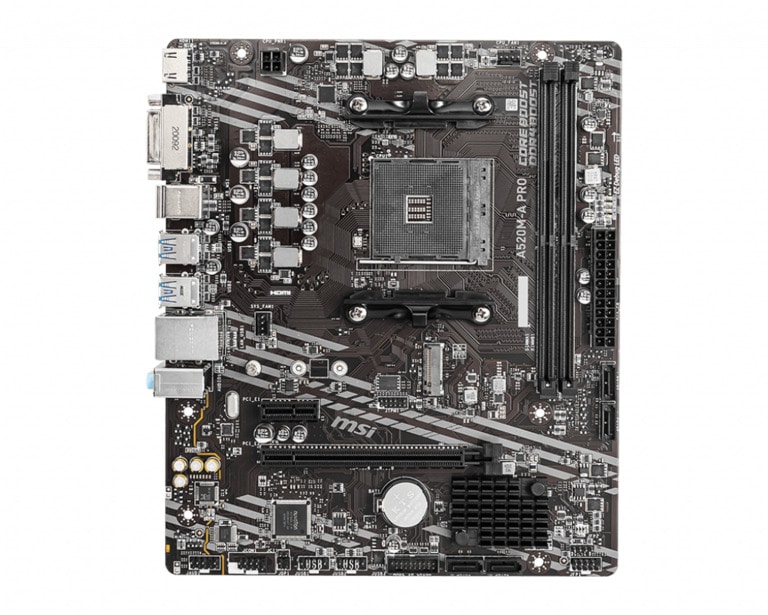
Specification of this motherboard
| RAM (Maximum) | 64 Gb 4400Mhz |
| Storage | 1x m.2, 4x SATA |
| Display | HDMI, DVI-D |
| I/O | 10 USB ports (on the board 6) |
| Network | Eternal |
| Audio | Realtek® ALC892/ALC897 Codec |
| PCIe x16 | 1 |
| Chipset | A520 |
More information about the motherboard
This is another motherboard for budget AMD processors. It is not a high-end pc component. But still, it will work fantastic with budget components.
It also supports RTX 3060 graphics cards for gaming on 2k resolution. Also, you can use this motherboard for productive work.
Moreover, Nvme SSD can be used on this motherboard. Even SATA ports are not disabled while using SSD on this motherboard. This issue is available on A320m motherboards.
However, this motherboard doesn’t have any in-built wifi. But you can use external Wifi. Even a high-end wifi extender can be used on this motherboard.
6. Asrock B450m-HDV R4.0 Motherboard (Good Option with PCI-E 3.0)
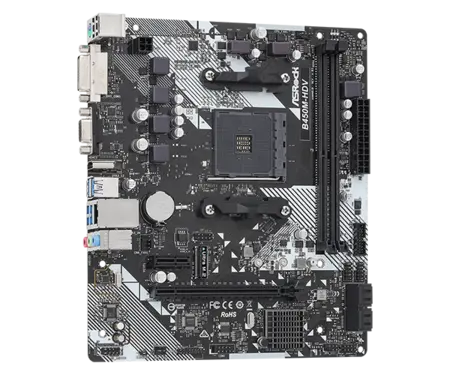
Specification of this motherboard
| RAM (Maximum) | 64 Gb 3600Mhz |
| Storage | 1x m.2, 4x SATA |
| Display | HDMI, DVI, VGA |
| I/O | 12 USB ports (on the board 6) |
| Network | Eternal |
| Audio | Realtek® Audio CODEC |
| PCIe x16 | 1 |
| Chipset | B450 |
More information about the motherboard
This motherboard comes in a mid-range segment. Sometimes the price of this motherboard comes under 5000.
Normally, it will cost slightly more. But it can handle 1st, 2nd, and 3rd generation Ryzen 7 processors. However, you will not get a PCI-E 4.0 graphics card slot in this motherboard.
So if you don’t want to upgrade your processor in the future then you can check this motherboard. It is better as compared with the A520 motherboard if you don’t want PCI-E 4.0 slot.
However, B550 is an even better option for slightly higher pricing as compared with the B450 motherboard.
This motherboard can handle RTX 3070. Some models can support RTX 3080 graphics cards. Moreover, you will get four ram slots and a Nvme SSD slot on this motherboard.
It doesn’t support in-built Wi-Fi.
Conclusion
Motherboards are a very important part of a computer. The whole upgrade depends on the motherboard.
If you want to build a pc with an Intel processor then the H410 motherboard is a great option. For AMD processors you can check the A520m motherboard.
But still, if you can increase your budget try buying a B550m motherboard. However, the B450 motherboard can also be used if you don’t want to upgrade the processor in the future.
So here’s the guide on the Best motherboards under 5000.
Now I want to hear from you which of the motherboard you liked the most. Let me know by leaving a comment below.
