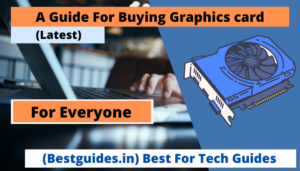A Great Graphics card means decent gaming. But all graphics cards are not for everyone. So we have made a list of the best graphics cards under 25000 for you.
You can play any new or old big games from these budget graphics cards in realistic graphical settings. Also, graphics cards are capable of ultra-realistic graphics technology Ray Tracing.
All the mentioned graphics cards are not compatible with every motherboard. Therefore, we have checked the compatibility of each graphics card as well.
Let’s check these graphics cards.
Best Graphics card under 25000 in India (Available and Best Options)
Here you will get all the graphics cards that are available in the market and offer the most value for money gaming performance for your money. Currently, the best gaming graphics card under 25000 is the Rx 6650 XT or RTX 3050.
However, if you can add more money, Rx 7600 is a better option. Let’s know more about Rx 6650 XT.
1. Sapphire Rx 6650 XT 8 Gb Graphics Card (Better Compared to RTX 3060)
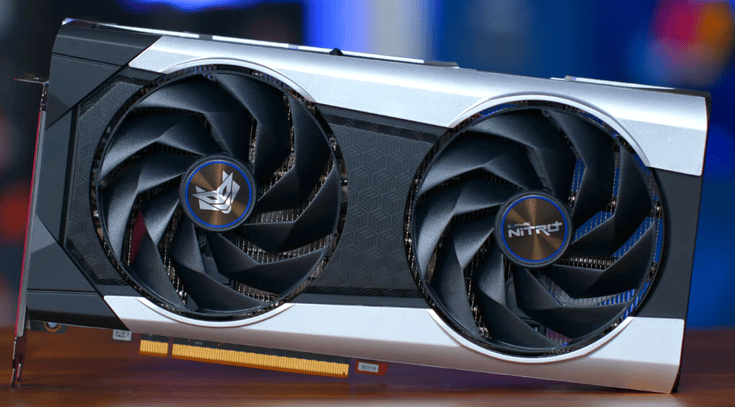
Specifications of Rx 6650 XT
| Stream CORES | 2048 |
| Compute Units | 32 |
| Boost Frequency | 2635 MHz |
| Game Frequency | 2410 MHz |
| Video memory | 8 GB |
| Memory speed | 17.5 Gbps |
| Recommended Power Supply | 500W |
| Graphics card power Requirement | 180W |
Features of Rx 6650 XT
Sapphire Rx 6650 XT is a well-known and capable graphics card to play games on 1080p resolution. This graphics card has 8 GB of video memory which is capable of handling new games as well.
For better heat distribution you will get optimized composite heat pipes. It has a metal plate with thermal padding for mentioning better temperature of the graphics card.
This is a fuse-proof graphics card as well. Also, you need a standard 8-pin power connector for this graphics card and it has two fans.
More Details and Compatibility of Rx 6650 XT
This graphics card can offer you a high-end gaming experience with 95+ frame rates on mostly high-graphics games.
Also, this graphics card supports the ray tracing feature. It gives the best ray tracing performance in this list of graphics cards under 25000.
However, Rx 6650 XT performs slower with a PCIe 3.0 motherboard. It means Rx 6650 XT is less compatible with PCIe 3.0 Motherboards.
You need at least a PCIe 4.0 motherboard for best performance. For the latest motherboards, Rx 7600 can be a better option with slightly higher pricing.
Gaming Performance of Rx 6650 XT
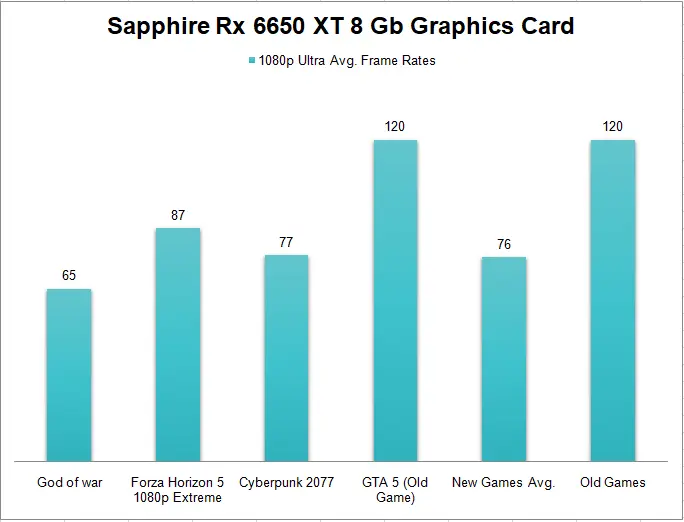
View More: Best PC build under 50000.
2. Asus Radeon Rx 6600 8 GB graphics Card

Specifications of Rx 6600
| Stream CORES | 1792 |
| Compute Units | 28 |
| Boost Frequency | 2491 MHz |
| Game Frequency | 2044 MHz |
| Video memory | 8 GB |
| Memory speed | 14 Gbps |
| Recommended Power Supply | 450 W |
| Graphics card power Requirement | 132 W |
Features of Asus Rx 6600
Asus Rx 6600 is one of the best graphics cards in this budget for 1080p gaming performance. For stronger build quality, it has an axial-tech fan design and a metal backplate.
This graphics card is very quiet and fans work only when the temperature of the graphics card increases.
You can enable the ray tracing on this graphics card as well.
More details and Compatibility of Rx 6600 Graphics card
Asus Dual Radeon Rx 6600 can provide more than 60 frame rates on 1080p resolution for ultra gameplay settings.
The compatibility of this GPU is the only problem because it is a PCIe 4.0 x8 graphics card.
That means it will perform slightly slower on a PCIe 3.0-based motherboard. Therefore, for a PCIe 3.0 motherboard consider an RTX 3050 graphics card.
Also, to use this graphics card you need an 8-pin power connector.
Gaming Performance of Rx 6600
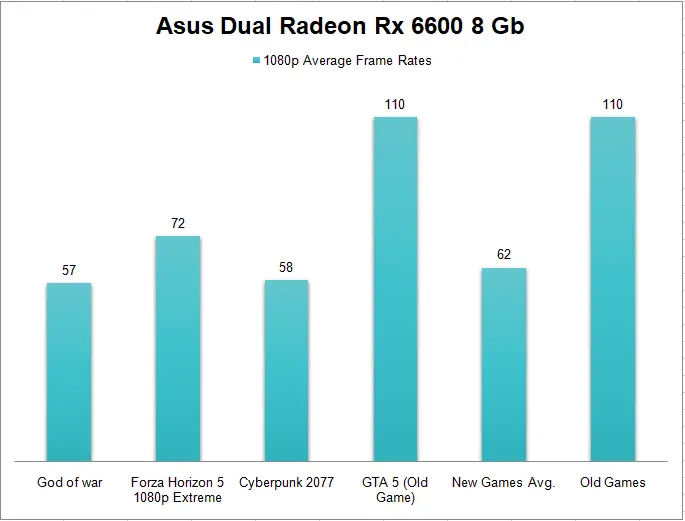
3. Intel Arc A750 8 Gb Graphics Card

Specifications
| Cores | 448 |
| X-cores | 28 |
| Graphics Clock | 2050 MHz |
| Video memory | 8 GB |
| Memory speed | 16 Gbps |
| Recommended Power Supply | 600 Watt |
| Graphics card power Requirement | 225 Watt |
Features of ARC A750
Intel ARC A750 is a new graphics card as compared to the other options mentioned in this list. It is a Directx 12 graphics card which performs better in new and upcoming games.
It comes with ray tracing performance which is better in comparison to the RTX 3050. However, ARC A750 consumes at least 100 watts more as compared to RTX 3050 or Rx 6600.
More Details and Compatibility of ARC A750
The only problem is that for proper usage of this graphics card, you need a minimum 600-watt power supply.
In India, power consumption is not a big deal, but you need at least 600 PSU in your PC. With more usage, your electricity bills will increase.
Gaming Performance of ARC A750
4. Asus Geforce Rtx 3050 8 Gb Graphics Card

Specifications
| CUDA CORES | 2560 |
| Boost clock | 1822 MHz |
| OC mode | 1852 MHz |
| Video Memory | 8 GB |
| Maximum GPU temperature | 93 |
| Recommended Power Supply | 550 watts |
| Graphics card power Requirement | 130 watts |
Features of RTX 3050
Entry-level Nvidia graphics card for 1080p resolution gaming. The RTX 3050 is a ray tracing-enabled GTX 1660 super with 8 GB video memory.
Msi GeForce RTX 3050 has a solid and cool metal plate for good build quality. For better cooling, you will get two fans and thermal padding for better cooling of thermals.
More details and Compatibility of RTX 3050
You can play the latest game God of War for 1080p ultra settings with 50 average frame rates. It is a more capable graphics card for ray tracing as compared to RTX 2060.
If you want better gaming performance then you have to increase your budget to RTX 3060 which will cost you around ₹28000.
Gaming Performance of RTX 3050
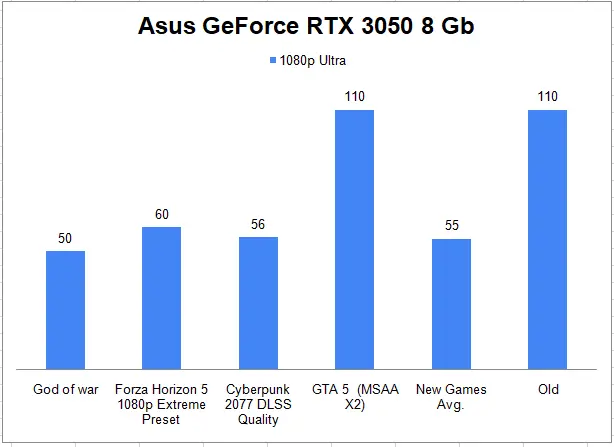
5. Nvidia Geforce RTX 2060 Super 8 GB Graphics Card (Better From RTX 3050)

Specifications
| CUDA CORES | 1920 |
| Base clock | 1370 MHz |
| Boost Clock | 1680 MHz |
| Video Memory | 6 GB |
| Maximum GPU temperature | 88 |
| Recommended Power Supply | 500 |
| Graphics card power Requirement | 160 |
Features of RTX 2060
Rtx 2060 is a powerful graphics card on a budget with less video memory. The only problem with this graphics card is 6 GB video memory, otherwise, it performs better than RTX 3050 other graphics cards.
Due to the lower video memory, the graphics card is less future-proof as well. The two-fan variant is more than enough for this graphics card.
More Details and Compatibility of RTX 2060
Also, you can play games with ray tracing on RTX 2060 without any problem. However, the ray tracing in RTX 3050 is better.
Currently, its price is higher as compared to RTX 3050 that’s why I have reduced its position in our list of the best graphics cards.
RTX 2060 is more affordable as compared to RTX 3050. In that case, RTX 2060 will be a better choice. For gaming performance, you can play almost every game on 1080p resolution.
Gaming Performance of RTX 2060
How to pick the best graphics card under 25000
Consider the following things before changing a graphics card for your gaming.
Brand
As for Branding, you should select Nvidia because they provide new technology to you and they give you the best graphics card as per the performance in the budget. but in some cases, AMD reduces their prices to compete with Nvidia you can select which gives you better performance.
Architecture
architecture is a model on which the graphics card is designed. Always first used a graphics card based on new technology also known as architecture.
So as your graphics card is better it will if you want the best architecture in 2024 then it would be from Nvidia
Core clock
The core clock speed on which a single code of a graphic card performs. In general, more decor you have in a graphic card but it will perform gaming as well as video editing.
But sometimes you will see that a graphics card is performing better with a lower clock, that may be because of the more clocks and memory speed in it.
The number of cores
Cores in a graphic card help it to Render graphics. In general, the more cores a graphic card has more it will render in a single time.
These are known as Cuda cores in the case of Nvidia. In the case of AMD, these are known as stream processors.
However, a core doesn’t perform well if it does not have are decent core clock. Both cores and core clocks are required for the best performance.
Conclusion
If you want a smooth gaming experience on 1080p and 1440p resolution then you can consider a minimum Radeon Rx 6600 or RTX 3050 graphics card.
For the latest generation motherboard, you can use Rx 6600 or Rx 6650 XT graphics card. For old motherboards, you can use an RTX 3050 graphics card.
So here’s my best graphics card under 25k in India.
Now I want to hear from you about which of the above-mentioned graphics cards you liked the most. Let me know by leaving a comment right now.